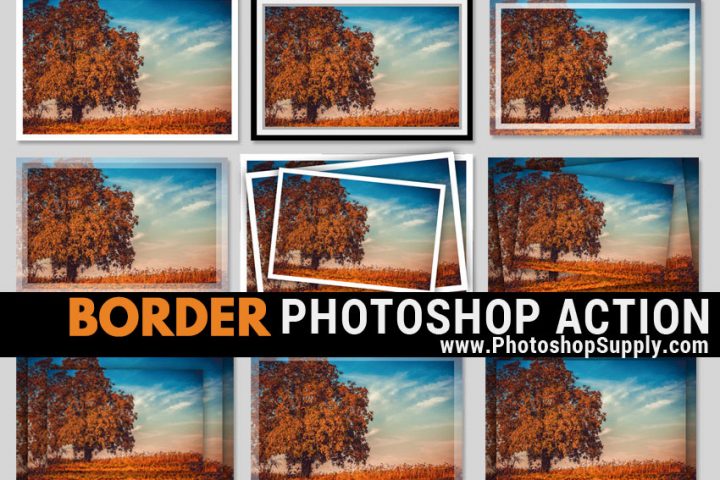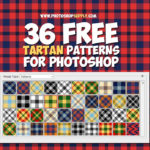3D effect Photoshop tutorial and free action. Create 3D images with our Anaglyph Photoshop action.
Create 3D Anaglyph Effect in Photoshop
Quick 3D effect Photoshop tutorial on how to make 3D images in just a few easy steps.
- Open your Image in a new layer and Duplicate the layer.
- Double click on the Duplicate layer. In the Blending Options (Advanced Blending) uncheck the Red channel.
- Move the Duplicate layer 30px to the right.
- Crop the Image

Anaglyph Effect Photoshop Action | FREE
If you want to make 3D pictures, use our Anaglyph Photoshop action. It’s free! This 3D effect Photoshop action can be used with the batch process Photoshop option to edit multiple photos.

3D Effect Online with MockoFun | FREE
Are you looking for a Photoshop alternative? Try the MockoFun online photo editor. MockoFun is an online graphic design software that you can use for free.
Check out this tutorial on how to use the free 3D Anaglyph filter in MockoFun.
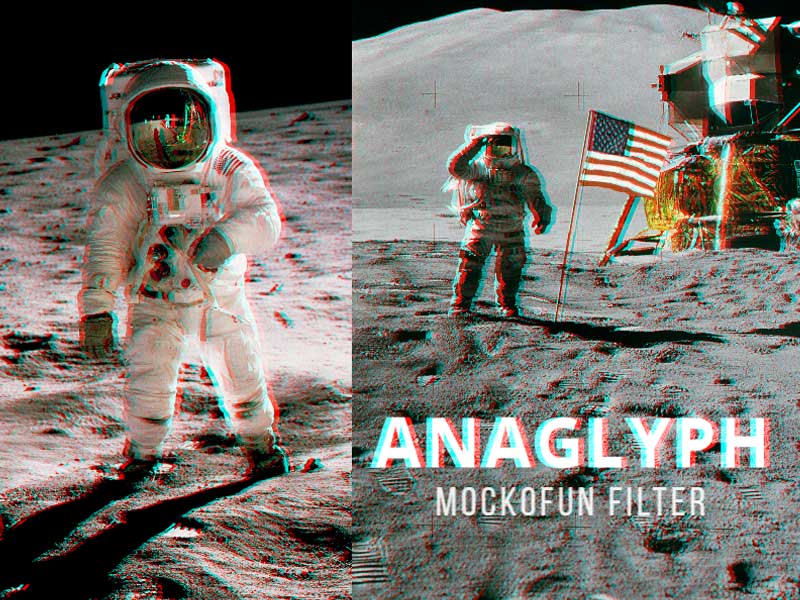
How to Use the Photoshop Actions
To crop pictures into shapes, use our free Photoshop action:
- Install the action. So, first you have to install the action in Photoshop (Window > Actions > Load Actions)
- Open your photo. Second, open your photo in Photoshop.
- Play the action. Finally, play the action.
Photoshop Alternative | VHS Effect Online
As I’ve mentioned before, you can also create this effect online quick and easy.
And, if you use this free VHS filter you get your image with an anaglyph effect and a VHS PNG overlay.
Item Details
This freebie contains 1 ATN file
- Format: ATN file
- Author: PhotoshopSupply (exclusive item)
- License: Free for personal and commercial use with attribution. License Agreement

DOWNLOAD PHOTOSHOP ACTIONS
Other resources that you might like:
- Circle Text Photoshop (FREE Action)
- Line Art Photoshop (FREE Action)
- Remove Black Background Photoshop (FREE Action)
- Glitch Effect (Photoshop Action | PREMIUM)