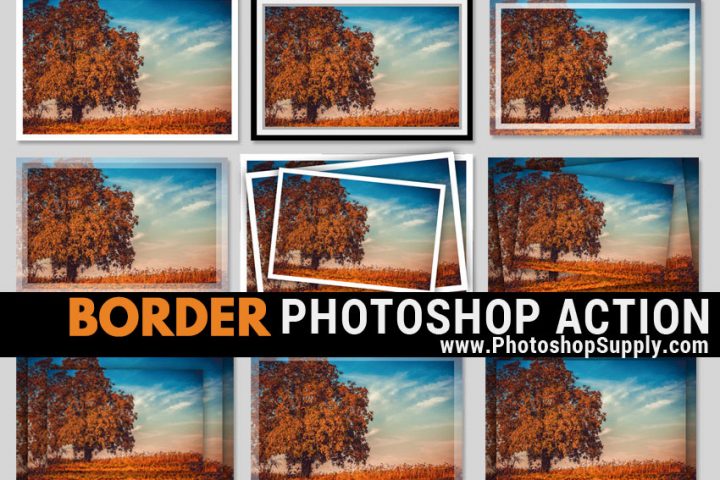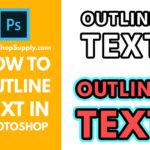Circle text Photoshop action that you can download for free from PhotoshopSupply. Create your own circular text in just a few seconds!
Add Text In Circle with Photoshop
How to add text in a circle text with Photoshop?
To add text on a path in Photoshop follow these steps:
- Pick the Ellipse Tool and select the Path option
- Choose the Type Tool and click on the edge of the circle shape.
- To flip text on path in Photoshop use the Path Selection Tool and drag the text inside or outside the shape.
Use our Photoshop action to create this circular text effect. You can make rubber stamps using this action. Or, you can try this premium Rubber Stamp Photoshop action for great results.
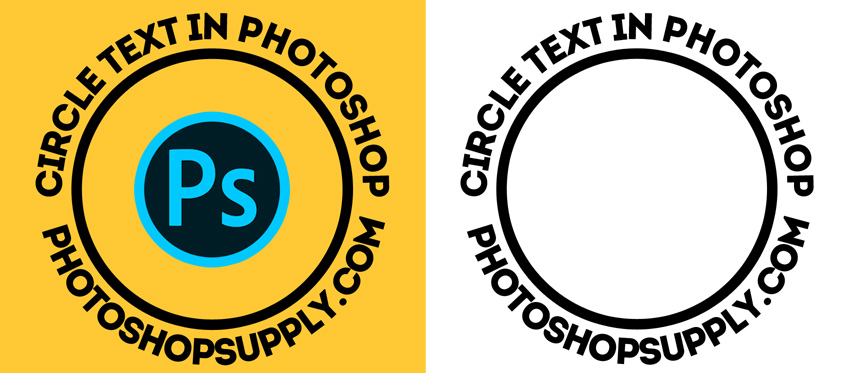
Crop a Circle in Photoshop
If you want to combine text with images, simply use our crop a circle in Photoshop action to make circle images like this one. Circular text and round images work great together!
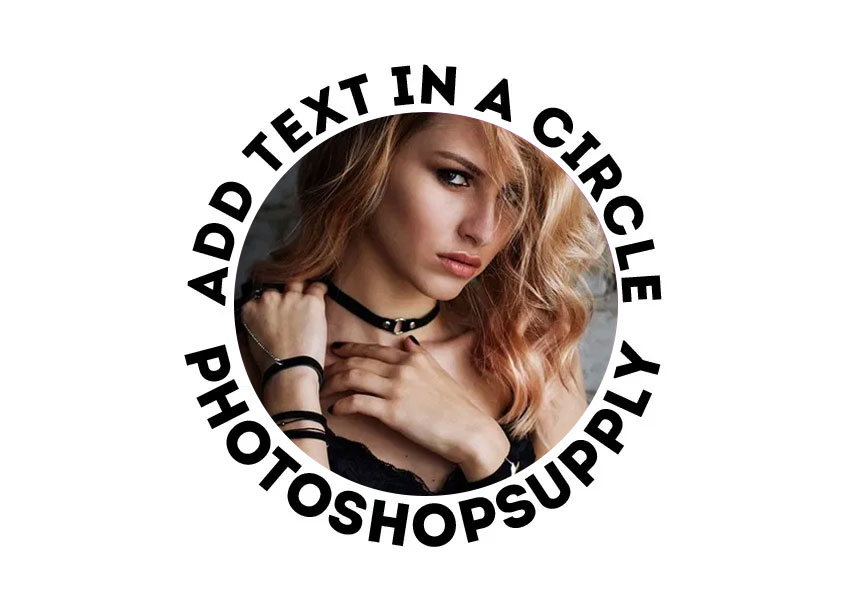
Circle Text Generator Online
If you don’t have Photoshop, don’t worry, there are Photoshop alternatives that you can use.
You can make circular text using MockoFun text editor. MockoFun is a free online graphic designer tool and a useful circular text generator.
Check out this tutorial on how to use the circle text generator in just a few easy steps. You can also create curved text, wavy text, circle logos, etc.
So, if you are looking for a text in a circle generator, try MockoFun or this free Photoshop action.
How to Use the Photoshop Action
In order to use this circle text Photoshop action properly, you have to follow these steps:
- Load the ATN file in Photoshop
- Play the action (the action will automatically create a new document with a circular text)
After the action ends you can change the font type, the text size, etc. Press CTRL+T to resize the circle text.
The action adds a curved text on a semicircle and a curved text under. The two curved text layers create a circular text. The Photoshop circle text is easy to edit.
You can save the circle text psd for further use.
So, try our add text inside circle Photoshop action, it’s free! I hope you find this type text in a circle Photoshop tutorial and free action useful for your projects.
If you want to make a stamp, you can try the rubber stamp Photoshop action from GraphicRiver.
We have another cool action for you, if you want to make distort text effects like this.

How to Make Circle Images
In my opinion circle text works great if it’s combined with circle images. So, download for free our new PS action if you want to crop a circle in Photoshop with 1-click!
Or, if you are looking for a free Photoshop alternative, crop picture into circle online with MockoFun!
How to Install and Use Photoshop Actions
If you’ve never used Photoshop actions before and you are unsure how to use them, please take a couple of minutes and check out these great resources:
- What Are Photoshop Actions
- How To Install Photoshop Actions
- How To Use Photoshop Actions
Item Details
This freebie contains 1 ATN file
- Format: ATN file
- Author: PhotoshopSupply (exclusive item)
- License: Free for personal and commercial use with attribution. License Agreement

DOWNLOAD PHOTOSHOP ACTIONS
Other resources that you might like 🙂
- Rule of Thirds Photoshop Grid (FREE Action)
- Line Art Photoshop (FREE Action)
- Smooth Edges Photoshop (FREE Action)