


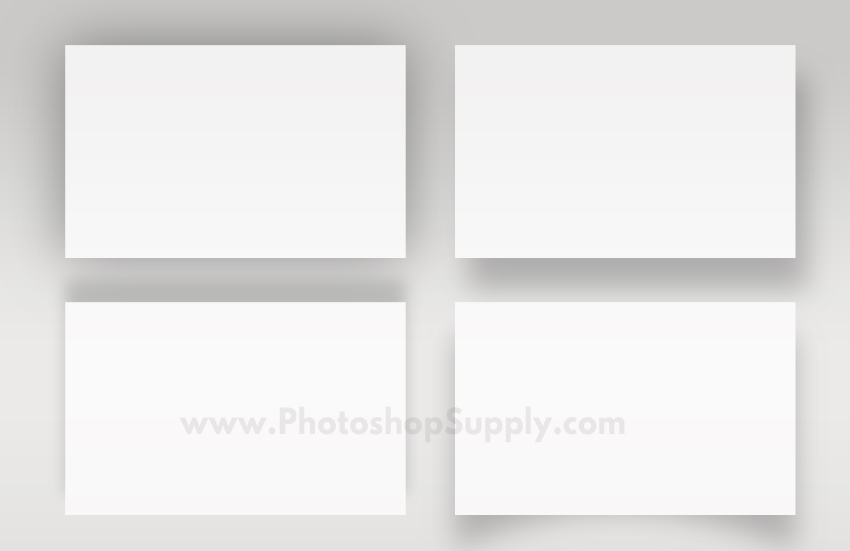
Create drop shadow in Photoshop with this free action. Photoshop shadow effect for text, shapes and images.
Photoshop Shadow Effect
With this free action you can add a Photoshop shadow effect for a text, an object, a person, etc.
Text Shadow Photoshop (Layer Style)
To give depth to a text in an image we use the Drop Shadow layer style. But, to create a realistic cast shadow effect for objects, persons, the standard Drop Shadow just doesn’t cut it.
How to Draw a Shadow of a Person in Photoshop?
To draw a shadow of a person in Photoshop, first we have to duplicate the layer.
After that, we have to transform/distort the image to create the realistic shadow in perspective.
Add a black Color Overlay or use a gradient shadow (#000000 with opacity 100% and #000000 with opacity 70%). Reducing the opacity of this layer and adding a Gaussian Blur effect also help create a real shadow.
Add Photoshop Shadow Under Object
To add a Photoshop shadow under object you have to identify the sources of the light first. Then you can use the Brush Tool and a soft round brush to paint the shadow.
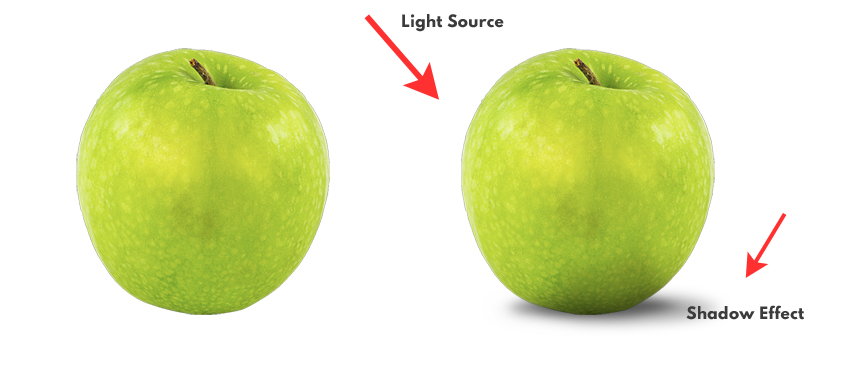
Here you can learn more about shadow in perspective drawing
Drop Shadow Photoshop Action | FREE
This action set contains 6 Photoshop actions for creating shadow effect.
- 2 actions for cast shadow of a person (direction left or right)
- 1 action for drop shadow Photoshop effect used for text
- 3 actions for material design shadow in Photoshop; use these actions for box shadow
Photoshop has simple way to add drop shadows as layer styles. In the Drop Shadow layer style you have several parameters to play with.
Now you know how to add drop shadows in Photoshop and have the perfect Photoshop action to do it quickly.
How to Install and Use Photoshop Actions
If you’ve never used Photoshop actions before and you are unsure how to use them, please take a couple of minutes and check out these great resources:
- What Are Photoshop Actions
- How To Install Photoshop Actions
- How To Use Photoshop Actions
Item Details
This freebie contains 6 actions to create drop shadow in Photoshop.
- Format: ATN file
- Author: PhotoshopSupply (exclusive item)
- License: Free for personal and commercial use with attribution. License Agreement

DOWNLOAD THE GLITCH PHOTOSHOP ACTION


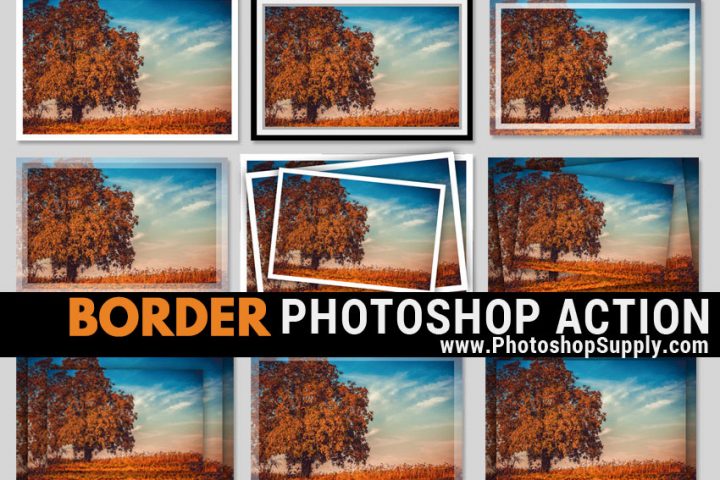




Thank you kindly!
Thanks so much!