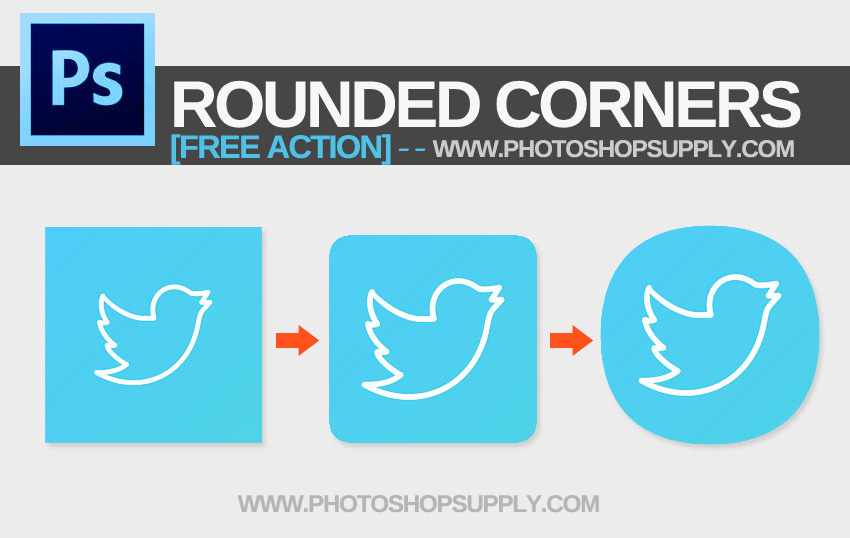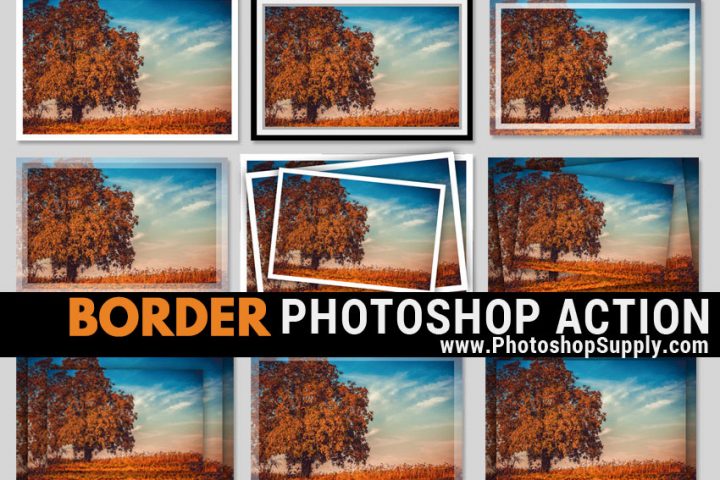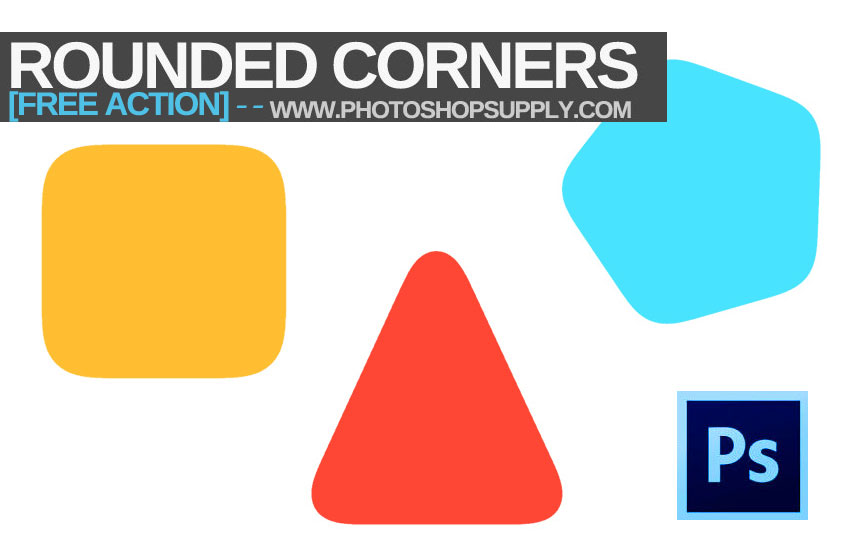
Rounded corners Photoshop action that you can download for free from PhotoshopSupply. You can now make rounded images in just a few seconds with my free action..
Rounded Corners Photoshop (Action)
How to make rounded edges in Photoshop? Simply use my round corners Photoshop action.
This Photoshop action is perfect for rounding corners of shapes, images, icons and even font types.
The action creates smooth edges turning the sharp corners into rounded corners.
Use my free rounded corners Photoshop action to make:
- rounded shapes
- rounded images
- round fonts
- rounded icons
Make Photoshop rounded edges in an instant and save time. You can use the action for multiple images with the Batch process.
Rounded Images
How to round edges in Photoshop? I add a Layer Mask, then apply the Gaussian Blur filter and the Levels adjustment.
Add round corners on image in just a few seconds with the action. No need to use a layer mask or a clipping mask.
Create an image with rounded corners like this one using your own photos. The round corner Photoshop action works for any type of layers (text, vector shapes, images). Check out the video tutorial and see how to crop rounded edges in Photoshop.

Designers use rounded corners so much in their projects. So, what is it about rounded corners that make them so popular?
Rounded corners vs. Sharp corners: Did you know that some experts say that rectangles with rounded corners are easier on the eyes than a rectangle with sharp edges? They say it’s because it take less cognitive effort to visually process.
Rounded Icons
It’s true that the rounded icons are more clickable and used in many website designs. So, with 1-click, you can turn a square icon into a rounded icon.
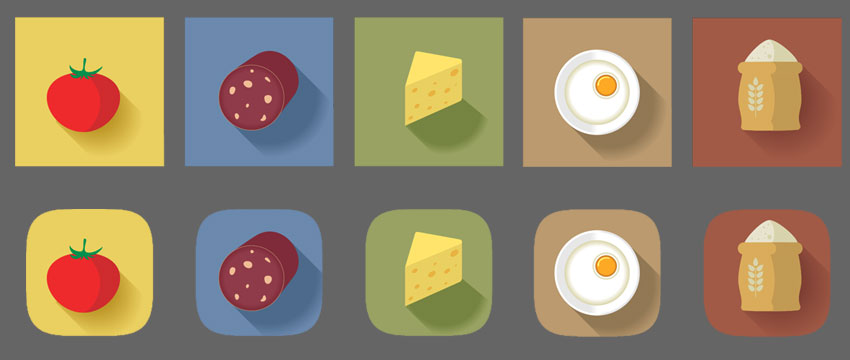
Play the action twice to obtain circle icons.
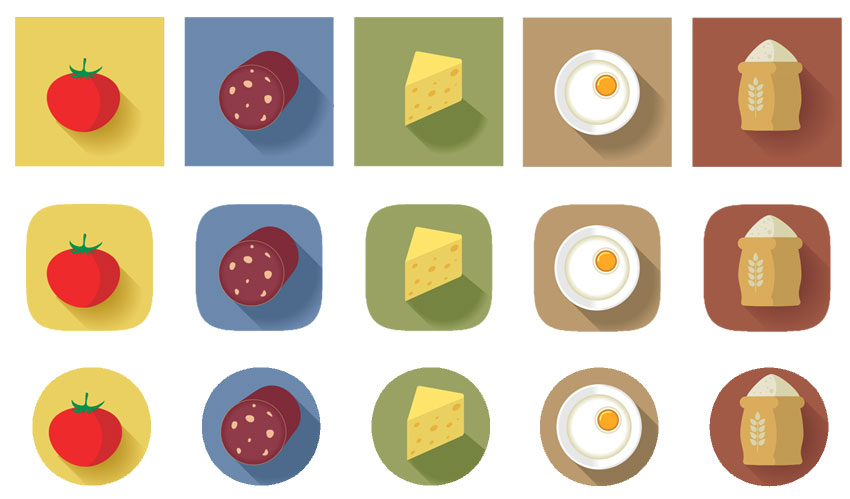
Round Fonts
You can use this Photoshop action to transform a text and make a rounded font. The rounded text will no longer be editable.

So, you can make your own font with rounded edges using our action. The alternative is to use a font with rounded corners.
Rounded Rectangle
Using this action you can make a Photoshop rounded corners shape quick and easy! It can be used for all kinds of basic shapes like rectangles, triangles but also for other shapes like arrow shapes.
A rounded corner rectangle is mainly used to create website buttons.
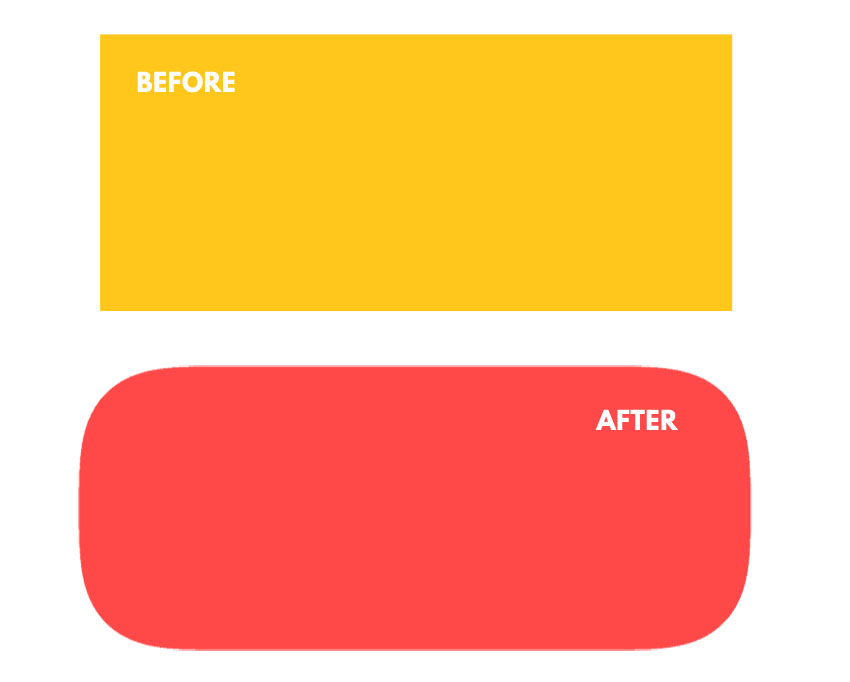
You can use this action to create a rounded rectangle but, the Rounded Rectangle Photoshop Tool is a better choice. With this tool you can set the Radius of the corners.
To edit the rounded rectangle shape use the Convert Point Tool and the Delete Anchor Point Tool. That way you can make a rectangle that has sharp corners and rounded corners.
Rounded Triangle
Create a rounded triangle shape in Photoshop using this action. You can use a triangle shape and add rounded corners to triangle shapes. The rounded triangle Photoshop action is easy to use and customize.
Make a triangle with rounded corners quickly. Works great for other shapes too.
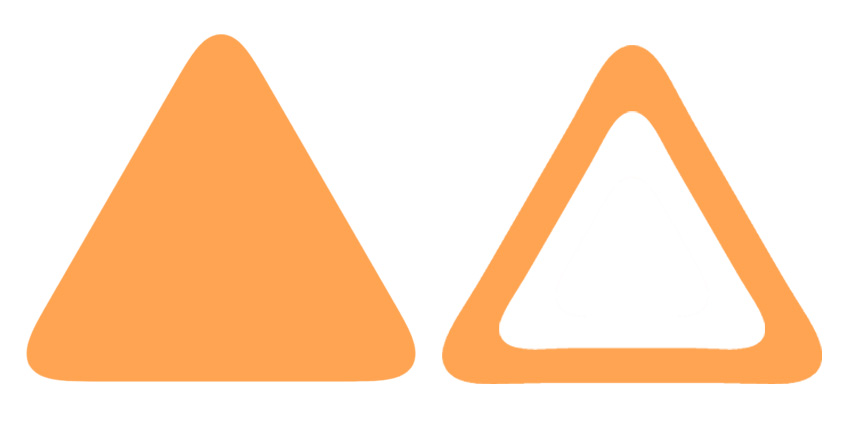
Rounded Star
You can apply this rounded corners Photoshop action to any shape you want.
For example you can make a rounded star shape instantly. This is how a star shape with rounded corners will look like. You can adjust the radius of the round corners.
A rounded edge star shape is great for making logos, icons, etc.

Download the rounded edge star PNG or use online with MockoFun
Rounded Shapes
These rounded shapes are made with the rounded corners Photoshop action. The shapes are also available online in the MockoFun’s gallery.

How to Round Corners in Photoshop
So, how to make rounded corners in Photoshop? It’s easy – download our free Photoshop action. In order to use this action properly, you have to follow these steps:
- Load the ATN file in Photoshop
- Add a shape, text, icon or image
- Play the Rounded Corners actions; the first two actions are for shapes or text and the third action is for images, icons, etc.
- You can replay the action
Watch the video tutorial to see exactly how to create rounded corners in Photoshop using this cool action. If you don’t have a border radius Photoshop option on your PS version, then this action is great!
Crop Pictures into Shapes
You can use rounded shapes as Clipping Mask for your photos. Here are some easy methods to crop pictures into shapes online or with Photoshop.
- Crop Pictures into Shapes with Photoshop
- Crop a Circle in Photoshop
- Crop Pictures into Shapes Online with MockoFun
- Make Circle Image Online with MockoFun
How to Install and Use Photoshop Actions
If you’ve never used Photoshop actions before and you are unsure how to use them, please take a couple of minutes and check out these great resources:
- What Are Photoshop Actions
- How To Install Photoshop Actions
- How To Use Photoshop Actions
Item Details
This freebie contains 1 ATN file
- Format: ATN file
- Author: PhotoshopSupply (exclusive item)
- License: Free for personal and commercial use with attribution. License Agreement

DOWNLOAD PHOTOSHOP ACTIONS
Round Corners on Image Online
With this online tool you can create images with rounded corners.
This tool only works for images. So if you want to make shapes with rounded corners, use the Photoshop version.
Rounded Corners CSS
The border-radius allows you to add rounded corners to elements.
This property can have from one to four values:
border-radius: 15px 50px 30px 5px;border-radius: 15px;
First value applies to top-left corner, second value applies to top-right corner, third value applies to bottom-right corner, and fourth value applies to bottom-left corner
Use the border-radius property to add rounded corners to an image. 50% will make the image round:
img {
border-radius: 50%;
} Other resources that you might like 🙂
- Remove White Background Photoshop (FREE Action)
- Line Art Photoshop (FREE Action)
- Smooth Edges Photoshop (FREE Action)