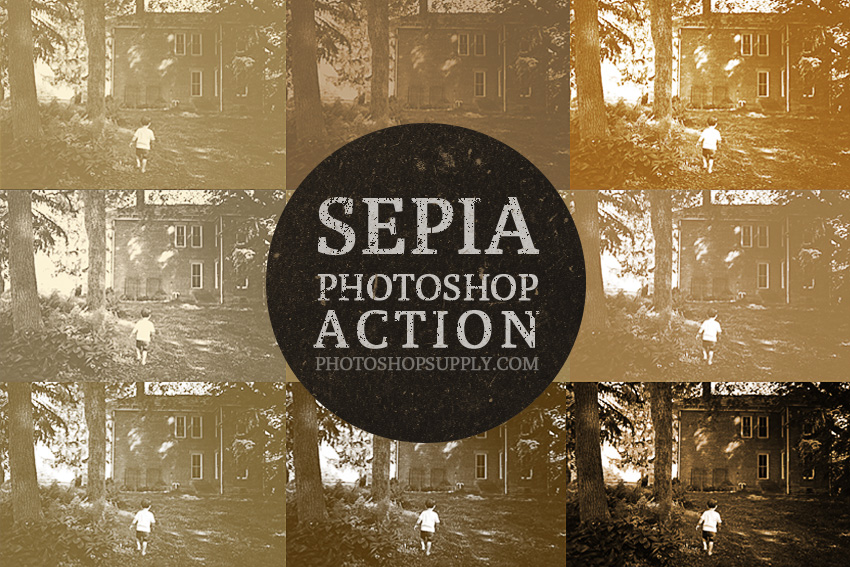
Sepia Photoshop filter that you can use to create old photo effects. Download the sepia Photoshop action for free.
Sepia tone is a reddish–brown monochrome color. When applied to a photo, it gives the picture an old vintage effect.
How do I change a photo to sepia in Photoshop?
It’s easy! Use the Sepia Photo Filter to create a soft sepia effect. The Sepia filter is preset Photoshop filter.
- Open the image in Photoshop.
- Make the image black and white (Go to Image > Adjustments > Desaturate or Black&White)
- Go to Image > Adjustments > Photo Filter and choose Sepia
To create realistic sepia photo effect, use the Gradient Map adjustment layer. Choose sepia color tones for the gradient.
But what is the color code for sepia? The sepia color code is # 704214
What colour is sepia in Photoshop? You can use the sepia color chart to choose tones of brown.
Sepia Photoshop Action (FREE)
Our action pack contains Sepia Photoshop filter with 8 different sepia color effects.
So, to create an old photo effect simply play one of the sepia actions. Then make adjustments to create the look that you like best.
The pack contains 8 actions that you can edit and customize.
The action stops for you to choose the sepia color tones and the contrast of the image.
After the action ends all the layer and adjustments are intact. So, you can edit the sepia effect.
Double click on the thumbnail of the adjustment layer (Gradient Map, Hue/Saturation, Levels) to edit the sepia color and other effects.
Vignette Photoshop Effect
To create a realistic vintage photo, beside the sepia filter, the action also adds a realistic photo vignette.
You can edit the Photoshop vignette, change the opacity, the size or remove it.
Film Grain Photoshop Effect
The sepia action also adds a film grain effect using the Noise filter.
By adding the sepia Photoshop filter, the photo vignette and the film grain effect the action creates a realistic old photograph.
Vintage Photo Effects Online
As a Photoshop alternative, you can create vintage photo effects with MockoFun online photo editor using photo filters. Check out the article about the vintage photo editor if you want to make retro pictures.
If you are looking for other cool photo effects, check out this list of online photo effects that you can use for your pictures.
MockoFun is a magic photo editor online with more than 50 non-destructive photo filters, photo overlays and photo effects.
How to Install and Use Photoshop Actions
If you’ve never used Photoshop actions before and you are unsure how to use them, please take a couple of minutes and check out these great resources:
- What Are Photoshop Actions
- How To Install Photoshop Actions
- How To Use Photoshop Actions
Item Details
This freebie contains 8 Photoshop actions to create sepia photo effects.
- Format: ATN file
- Author: PhotoshopSupply (exclusive item)
- License: Free for personal and commercial use with attribution. License Agreement
Online Sepia Filter
If you want to turn your picture to Sepia you can use our online photo editor. Simply upload your photo and download the sepia photo.
This online Sepia filter is similar to the result of the Sepia Photoshop filter in the download.
But, of course, the Photoshop version renders more professional results, and you have more control over the sepia color tone.
If you are looking for old photo effects, you can check out the Online Old Photo Effect from Mockofun. Or, you can try the Sepia Photo Effect which is also an online photo effect.
Other resources that you might like:
- Vintage Paper Textures
- Dust and Scratches Textures (FREE)
- Old Photo Effect Photoshop Action (PREMIUM)