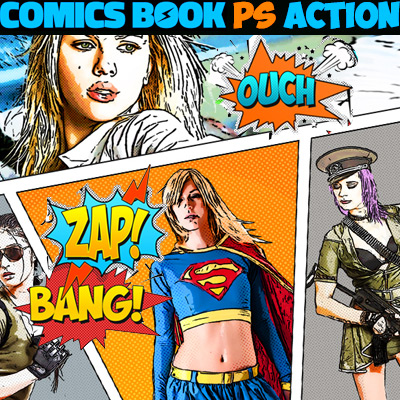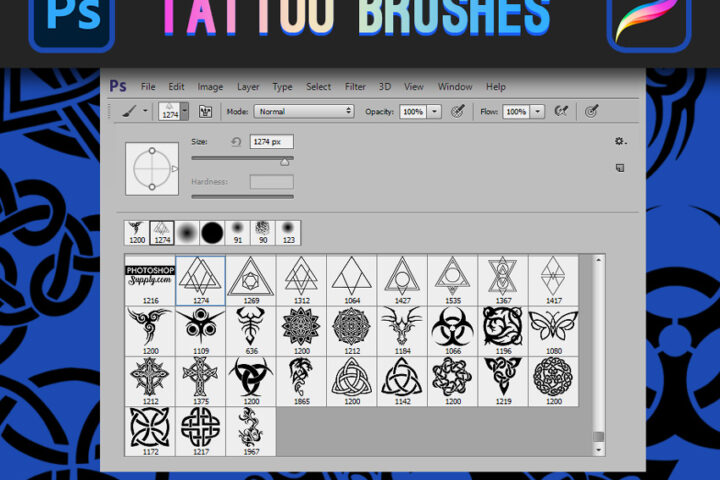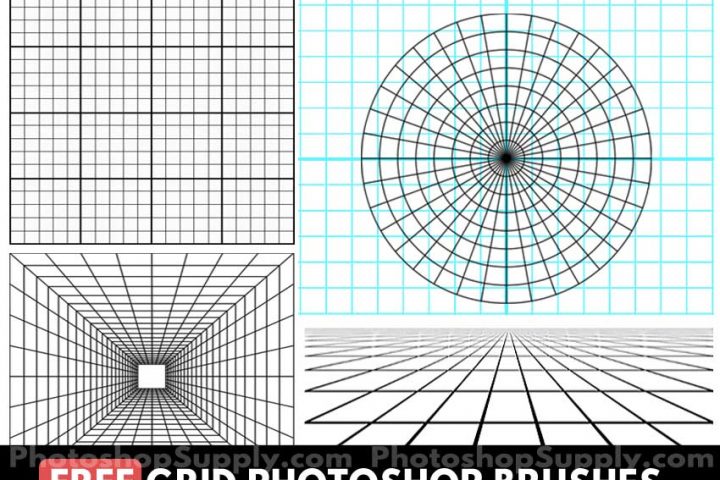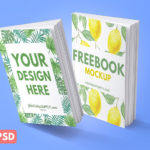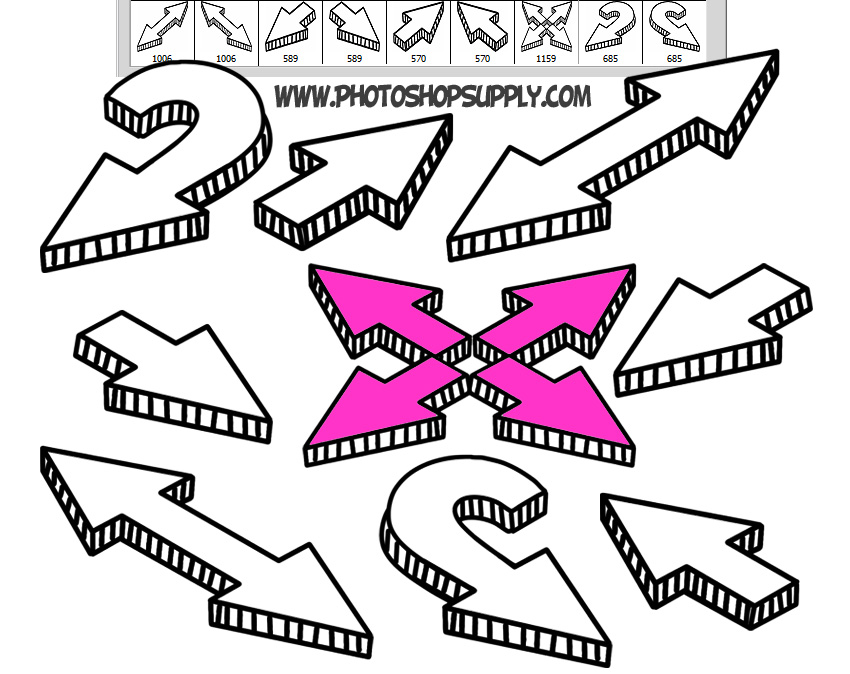
Doodle Arrows (Brushes, PNG, Vector)
Download these ★ Photoshop doodle arrows for free and use them in your graphic design projects.
This set includes:
- 9 doodle arrows brushes
- 9 hand drawn arrow vector shapes
- 9 arrow PNG images
Arrows Brushes for Photoshop | ABR File
Simply download the ABR file, install the brushes in Photoshop and you have some cool hand drawn arrow brushes to play with.
You can use these Photoshop arrows brushes in all kind of graphic design projects, scrapbooks, back to school designs, etc.
These arrow brushes can also be used in other software like: Gimp, Affinity, Krita, Clip Studio Paint, etc.
Arrow PNG Images | PNG File
Inside the pack you also have 9 doodle arrow PNG images that you can use in any other image editing software than Photoshop.
Arrow Vector Shapes | CSH File
Inside the pack you also have 9 doodle arrow vector shapes that you can use in Photoshop.
TIP: Convert CSH to SVG with our svg shapes generator which is a free online tool.
So, if you want some cool hand drawn doodle arrow elements, this freebie is great! Inside the pack you have the arrow brushes, the arrow vector shapes and the arrow PNGs.
You can easily add layer styles, use different color combinations, etc.
Can I Use These Arrows for Print?
Yes. Because these are vector shapes, they can be resized and used for print materials without loosing quality.
You can make very cool arrow prints like: posters, CD covers, book covers, flyers, etc.
How to Draw an Arrow in Photoshop?
Pick the Brush Tool and with a hard round brush, draw straight lines to create the arrow.
You can use the Pen Tool to draw a vector arrow in Photoshop.
Drawing a curved arrow in Photoshop can be easily done using also the Pen Tool.
About Photoshop Brushes
If you’ve never used Photoshop brushes before and you are unsure how to use them, please take a couple of minutes and check out these great resources:
Item Details
This freebie contains 1 Photoshop ABR brushes file, 1 Photoshop CSH file and 9 PNG images
- Format: ABR file, CSH file, PNG files
- Author: PhotoshopSupply (exclusive item)
- License: Free for personal and commercial use with attribution. License Agreement
![]() DOWNLOAD THE COMIC BOOK ACTION
DOWNLOAD THE COMIC BOOK ACTION
Arrow Vector Shapes | Use Online
If you don’t have Photoshop, use these arrow shapes online with MockoFun graphic designer tool. It’s free and you can create arrow logos and other graphic designs quite easily.
Go to Elements > Shapes > Arrows to use the arrow vector shapes. With the MockoFun online font generator, you can insert arrow symbol into text and create text PNG, text logo, etc.
If you need an arrow png image, make one online with MockoFun. Use an arrow text symbol or a vector shape from the gallery. It’s easy!
Other resources that you might like:
- Arrow Shapes | FREE
- Triangle Shapes for Photoshop (CSH file) | FREE
- Vectorize an Image in Photoshop | PREMIUM Action
- Create Photoshop Shapes | PREMIUM Action