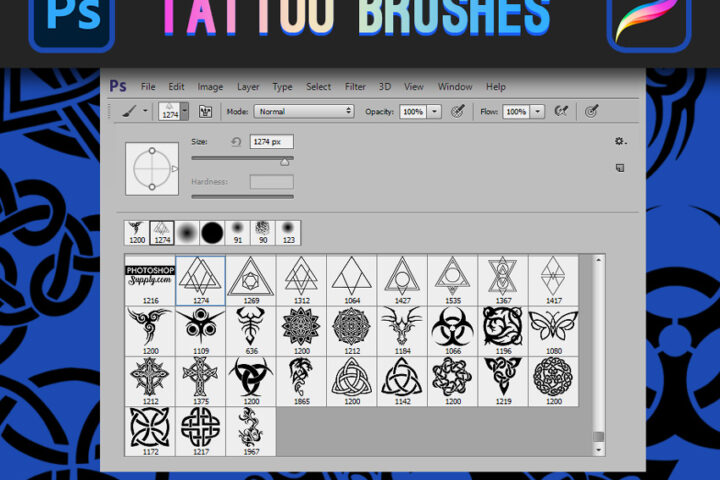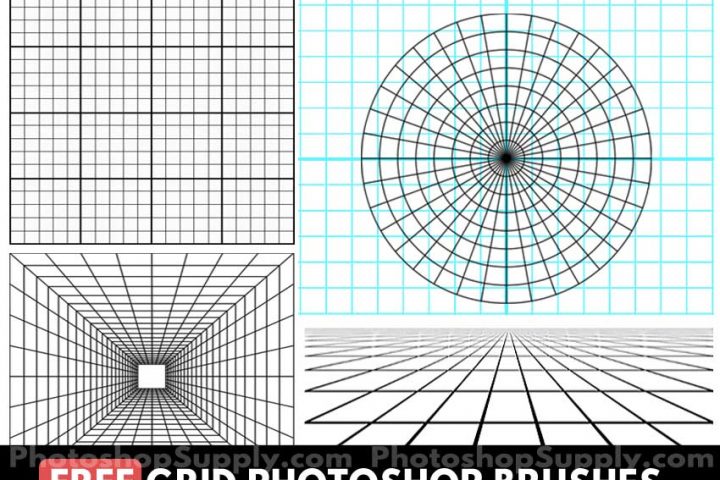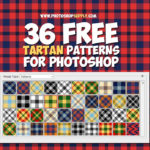Download these awesome ★ explosion Photoshop brushes for free and use them to create explosion effects.
This set includes 8 explosion brushes that you can use in Photoshop and other graphic design software like Gimp and Photopea.
Explosion Photoshop Brushes
So, this pack includes 8 explosion Photoshop brushes. To colorize the explosion brush you can use a Layer Style or a Gradient Map.
How to Load Brushes in Photoshop?
First you have to download the Photoshop brushes. Right click on the ZIP archive and choose Extract files.
To load brushes in Photoshop go to Edit > Preset Manager > Brushes and click on the Load button. Choose the ABR file to load it.
How to Use Brushes in Photoshop?
Pick the Brush Tool and use one of the explosion brushes.
If you have a white background use the color black to create a smoke cloud. If you have a black background use the color white to create a smoke cloud.
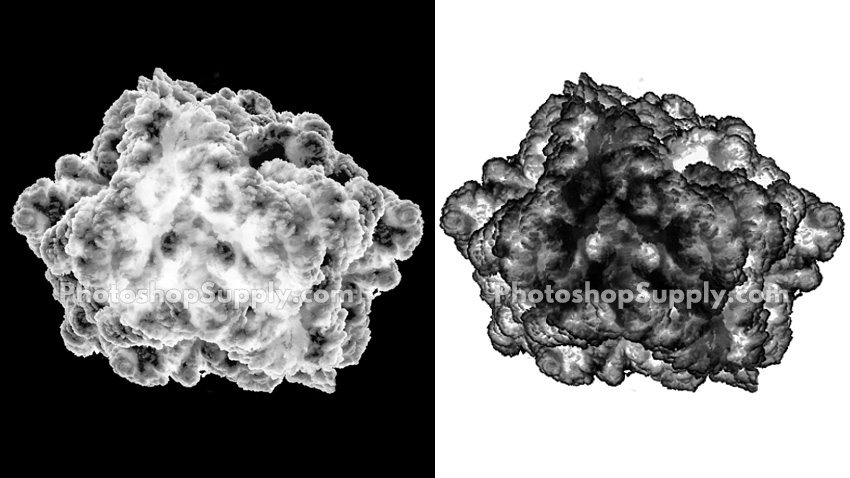
To create an explosion effect like shown in the preview, use the layer style (ASL file) included in this pack. You will obtain a fire explosion like shown in the preview images .
The set also includes a particle brush Photoshop effect to create realistic results.
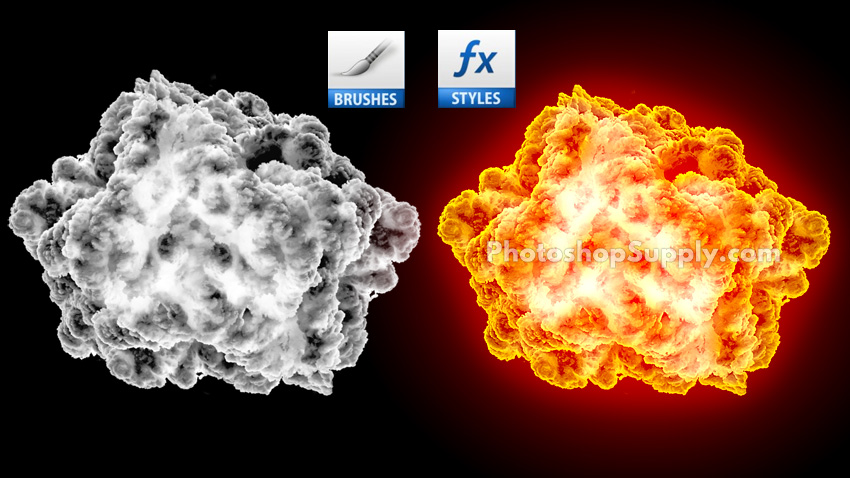
For the explosion brushes you can use fire styles like:
- fire & flame
- burst & boom
- burn & heat
When you use other size than the original for the brushes, the image is a little blurry. Sharpen image and remove blur effect using the Filter > Sharpen > Smart Sharpen.
So, I hope you will find these free Photoshop Explosion brushes useful for your projects.
About Photoshop Brushes
If you’ve never used Photoshop brushes before and you are unsure how to use them, please take a couple of minutes and check out these great resources:
Item Details
This freebie contains 1 ABR file and 1 ASL file
- Format: ABR file, ATN file
- Author: PhotoshopSupply (exclusive item)
- License: Free for personal and commercial use with attribution. License Agreement

DOWNLOAD PHOTOSHOP ACTIONS
Other resources that you might like:
- Fog Photoshop Brushes (ABR file) | FREE
- Lightning Overlays (JPG files) | FREE
- Photoshop Explosion Effect | PREMIUM Action
- Photoshop Light Brushes | FREE