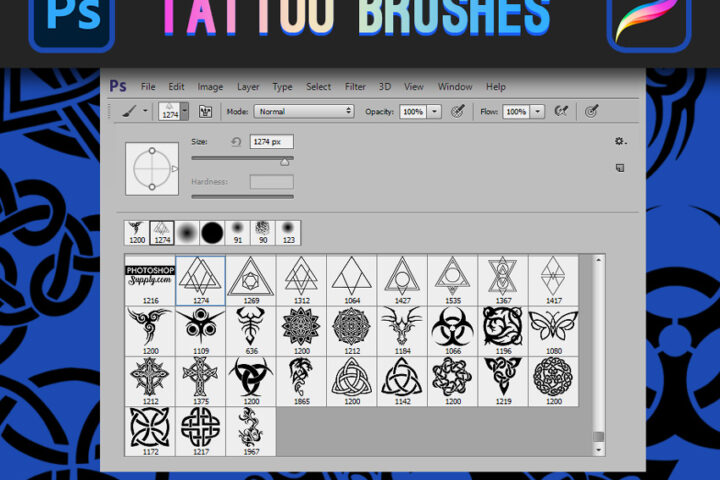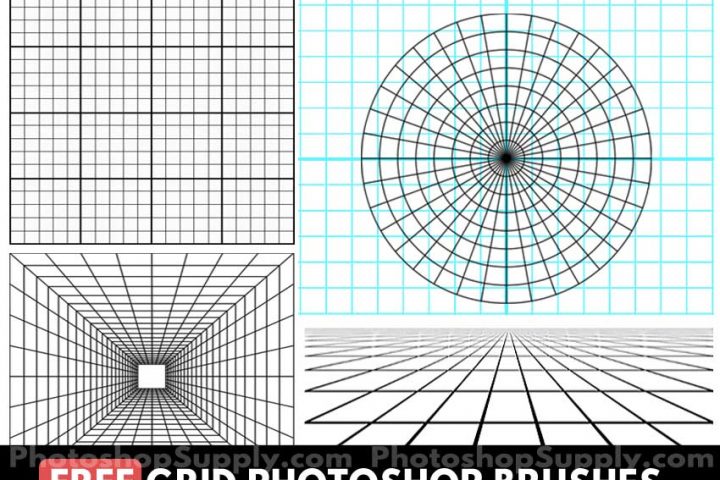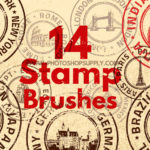Galaxy Photoshop brushes that you can download for free. This set contains 11 galaxy brushes.
With this free galaxy Photoshop brushes you can create awesome designs. To colorize the brushes you can add layer styles or you can use a Gradient Map adjustment.
The pack contains 11 galaxy and space brushes that you can download for free. Use these galaxy brushes in your projects (Galaxy Manipulations | Space Tutorials) .
You get these brushes in an ABR file. A file with the ABR file extension is a Photoshop brush file. The size of the galaxy brushes is around 1500px.
This space brush pack contains all kind of elements like stars and star-fields, asteroids, comets, planets, galaxy, nebula, etc.
Galaxy Background Made with AI
The future belongs to the AI and more and more artists use these artificial intelligence tools to generate art.

The galaxy background was made with the AI landscape generator that you can use online free. Here is the AI art prompt for landscape:
998473334 Spiral galaxy center framed by vibrant arms swirling in hues of blue, pink and subtle purples, stars dotting the celestial expanse, nebulae adding depth, lush interstellar dust lanes, against the infinite black canvas of space, ultra-clear, ultra-realistic, digital painting, octane rendering. digital artwork
Make sure you choose the Landscape (3:4) size and the Digital Art style.
How To Use The Galaxy Photoshop Brushes
First you have to load the ABR file in Photoshop. Go to Edit > Preset Manager and Load the ABR file.
Pick the Brush Tool and choose a color for the brush. I usually use white color for the space brushes. Add an Inner Glow and Outer Glow style to create colorful effects.
The size of the galaxy brushes is around 1500px. If you use a smaller size, the brush becomes a little blurry. So, after you add the brush in a new layer, 👍 I suggest you use the Filter > Sharpen > Smart Sharpen filter to fix this issue.
About Photoshop Brushes
If you’ve never used Photoshop brushes before and you are unsure how to use them, please take a couple of minutes and check out these great resources:
Item Details
This freebie contains 11 galaxy and space brushes
- Format: ABR file
- Author: PhotoshopSupply (exclusive item)
- License: Free for personal and commercial use with attribution. License Agreement

DOWNLOAD THE GLITCH ACTION