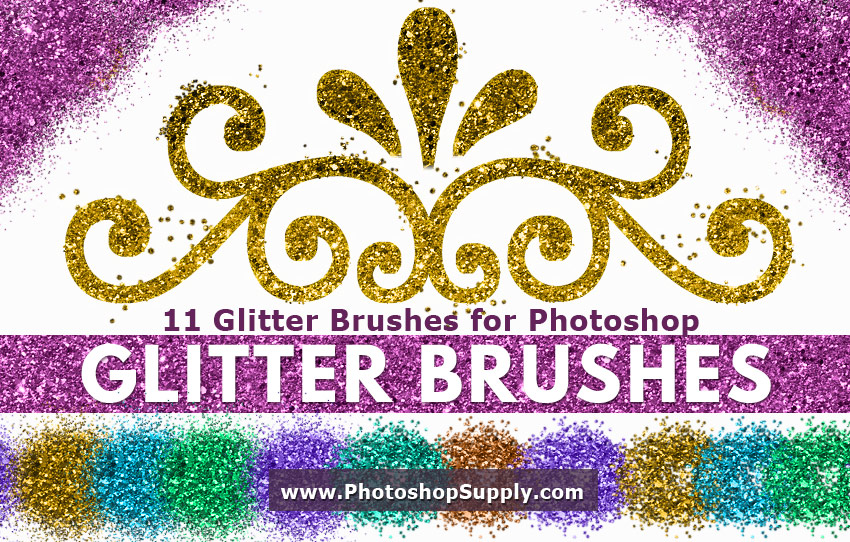

Glitter brushes Photoshop file that you can download free from PhotoshopSupply. Use these glitter brushes to create glitter effect in Photoshop.
Glitter Brushes Photoshop Freebie
Create glitter effect in Photoshop with these cool glitter brushes.
Inside the pack you get 10 glitter brushes for Photoshop and a bonus sparkle Photoshop brush.
Glitter is used for making wedding invitations, Valentines Day cards or a birthday cards. Check out these wedding invitations templates that you can personalize online.
These glitter Photoshop brushes 👍 are really useful and fun to use!
How To Create Glitter Effect In Photoshop
In Photoshop you can create a glitter effect really easy:
- Load the ABR file in Photoshop
- Create a new layer called Glitter Effect
- Pick the Brush Tool and simply draw using the glitter brushes
- Add a layer style to the Glitter Effect layer; add a Pattern Overlay using the Glitter Patterns
- Create a new layer and use the Sparkle Photoshop brush to make the glitter more shiny; add a glow layer style to the sparkle
Glitter and sparkle work great together! Create cool glitter overlays and sparkle overlays for your pictures.
What Is Inside This Pack
By downloading this freebie, you get an ABR file (Photoshop brushes) with 10 glitter brushes for Photoshop and 1 sparkle brush.
Photoshop brushes can also be used in Gimp.
Glitter Patterns for Photoshop
It’s essential to also download these awesome Glitter Patterns for Photoshop in order to create the glitter effect that you see in the previews.
Glitter Font | Free
If you don’t have Photoshop, you can use the glitter patterns with the MockoFun’s text editor which is a free online tool.
Use the glitter font to write text online. Choose from over 800 free fonts available in this online text editor. You can change the color of the glitter pattern, choose a font type that you like and so on. To pick a cute font for your glitter text, check out this list with cake fonts and styles.
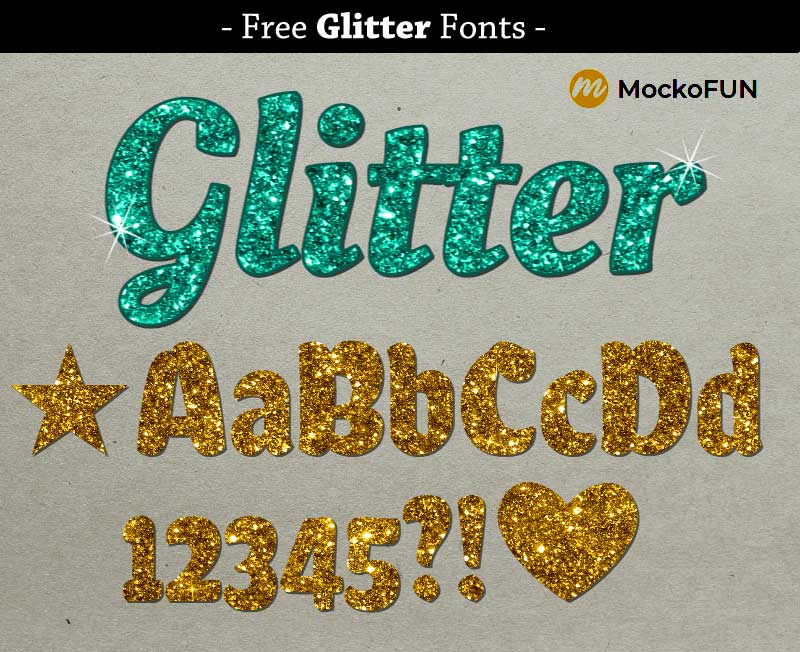
About Photoshop Brushes
If you’ve never used Photoshop brushes before and you are unsure how to use them, please take a couple of minutes and check out these great resources:
Item Details
This freebie contains 1 ABR file
- Format: ABR file
- Author: PhotoshopSupply (exclusive item)
- License: Free for personal and commercial use with attribution. License Agreement

DOWNLOAD PHOTOSHOP ACTIONS

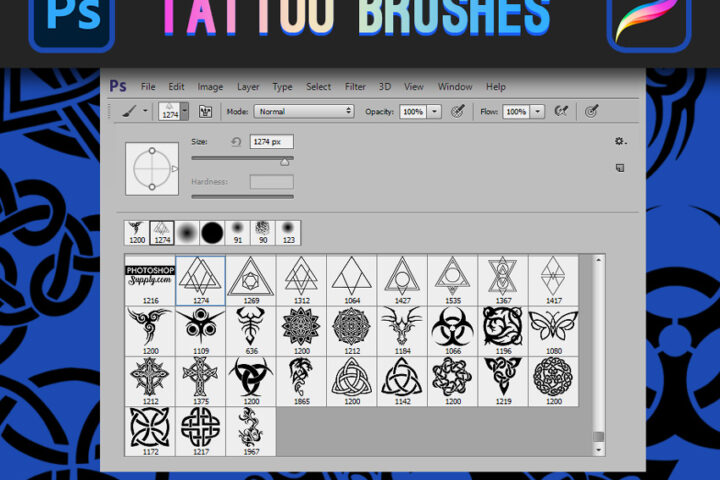

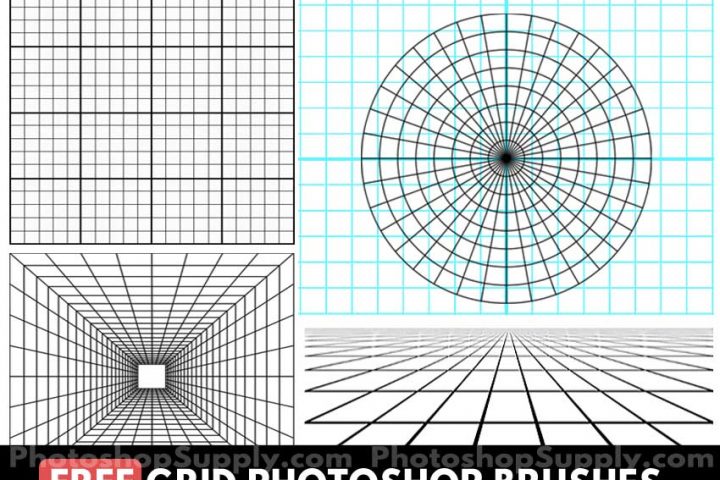
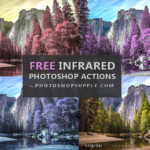


Thank you so much for all the amazing freebies you offer.
It’s so kind of you & so much appreciated!
Hi Julie, I am so glad you find our resources useful!
Very cool. I’m going to go and download the glitter patterns in just a moment. I watched the video but will do so again when I have more time to actually practice. Thanks for these resources.