

Light Streaks Photoshop Brushes
Download these cool ★ Photoshop light effects brushes for free and use them to add light streaks to your photos. This set includes 8 light brushes that you can use in Photoshop.
Download the ABR file and install it in Photoshop. You can use these Photoshop light brushes to create amazing photo effects.
To change the color of the light brushes you can either use a Gradient Map or a glow layer style. You can see in the previews some of the color effects that you can add to the light brushes.
So, if you want to add abstract lighting effects to your images, this free light brushes are great! Inside the pack you have an ABR file that contains the brushes. You can easily add layer styles, use different color combinations, etc.
The pack contains some useful Photoshop light brushes like light streaks, light trails, abstract light effects, sparkles and other effects.
If you are looking for amazing light effects to add to your photos, you can check out these Light Effects Photoshop Actions from GraphicRiver.
About Photoshop Brushes
If you’ve never used Photoshop brushes before and you are unsure how to use them, please take a couple of minutes and check out these great resources:
Item Details
This freebie contains 1 Photoshop ABR brushes file to add abstract light effects in Photoshop.
- Format: ABR file
- Author: PhotoshopSupply (exclusive item)
- License: Free for personal and commercial use with attribution. License Agreement
Other resources that you might like:
- Fog Photoshop Brushes (ABR file) | FREE
- Lightning Overlays (JPG files) | FREE
- Explosion Photoshop Brushes | FREE


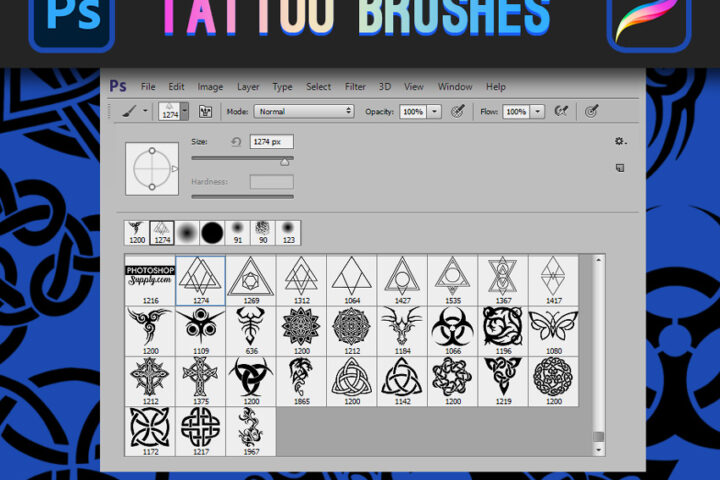

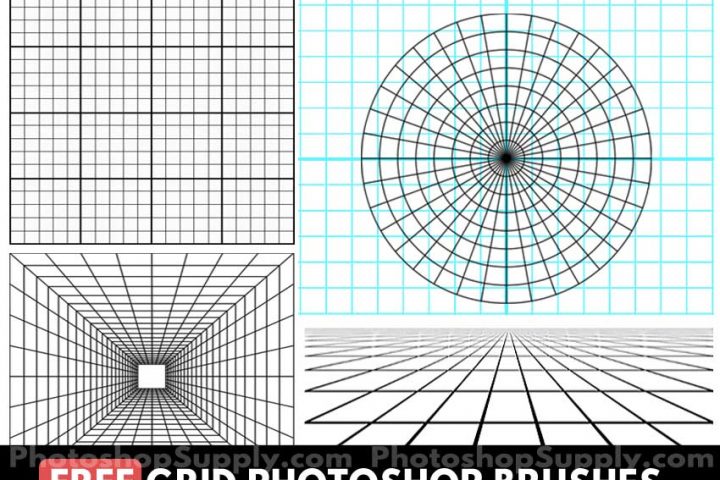
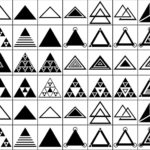

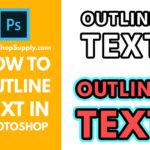
Thank you !