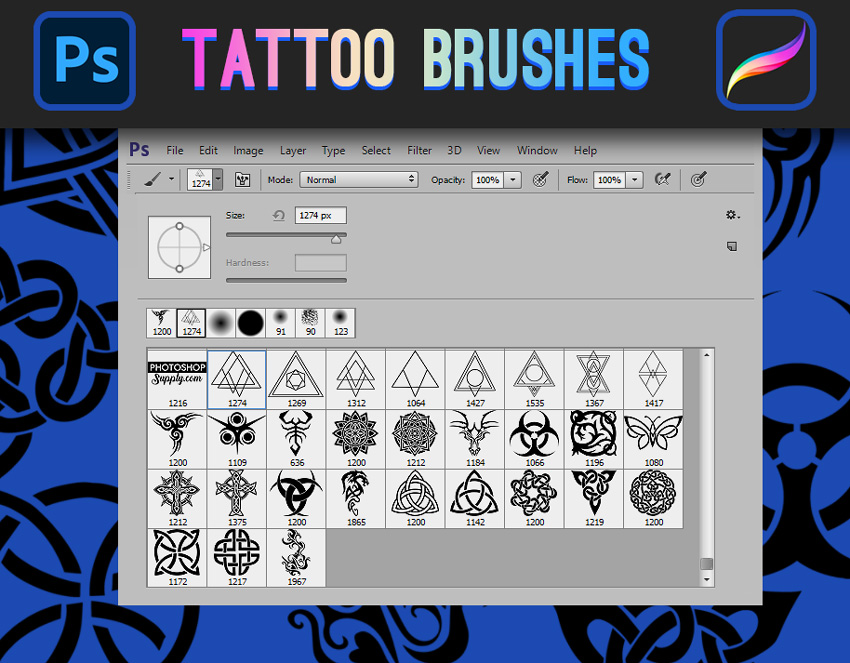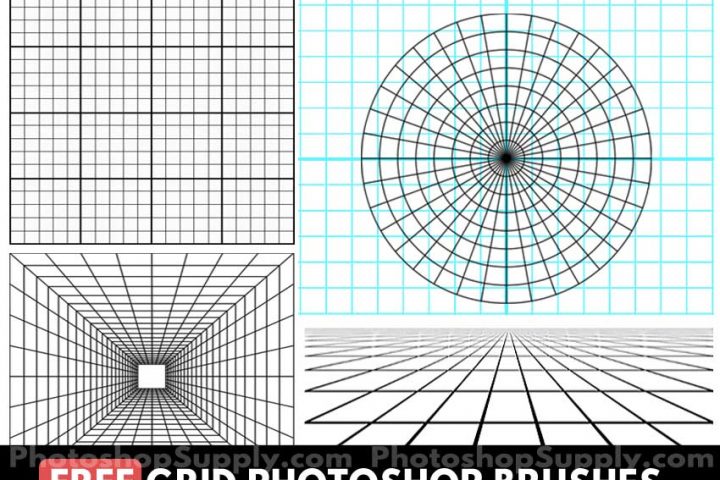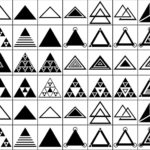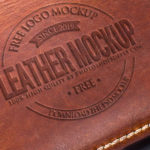This pack contains 30 free tattoo brushes that you can download from PhotoshopSupply. These are Photoshop tattoo brushes but this set is great for those of you that are looking for Procreate tattoo brushes.
Photoshop Tattoo Brushes Free
For tattoo artists who work digitally, high-quality tattoo brushes are invaluable.
Tattoo brushes are meant to add bold patterns and intricate designs effortlessly. Available in a variety of shapes, these tattoo brushes help artists quickly add elements like tribal symbols, florals, mandalas, or dotwork to designs. The tattoo history is filled with great artists that you can use for inspiration.
A tattoo brush set is specially designed for platforms like Procreate, Photoshop, and Clip Studio Paint.
When selecting a tattoo brush set, focus on quality. High-resolution brushes provide crisp, clean lines, even when scaled. This pack offers diverse styles, including tribal tattoo brushes, floral tattoos, and geometric tattoos, so you’re prepared for various design requests.

Procreate Tattoo Brushes
You can use Photoshop brushes in other compatible tools like Procreate for example. Inside Procreate the tattoo brushes do not have all the features that are available in Photoshop but they are still very useful.
Use the tattoo brush Procreate free in your personal or commercial projects. The pack includes a stipple Photoshop brush set. So, the tattoo shading brush Procreate set is also available for tattoo artists that want to create a design from scratch.
How to Import Photoshop Brushes to Procreate
- Download the Photoshop (.abr) brush file to your iPad.
- Open Procreate and go to the Brush Library.
- Tap the + icon to create a new brush set or select an existing set.
- Tap Import, locate the .abr file, and import it into Procreate.
Another method is to simply press and hold on a .brush, .brushset, or .abr file to pick it up, then drag it into Procreate.
AI Tattoo Generator Online Free

I used this AI tattoo generator to create some of the geometric tattoo brushes included in this pack. The AI tattoo maker is a free online tool that anyone can try. Use it to make Photoshop brushes and shapes.
If you need a tattoo for Photoshop, simply use these stamp brushes. Pick one of the tattoo brushes and apply it on your photo using a blend mode like Overlay, Multiply, etc.
To get an idea of what the AI can do, check out these tattoos brushes. These tattoo symbols are available in ABR brush file format.
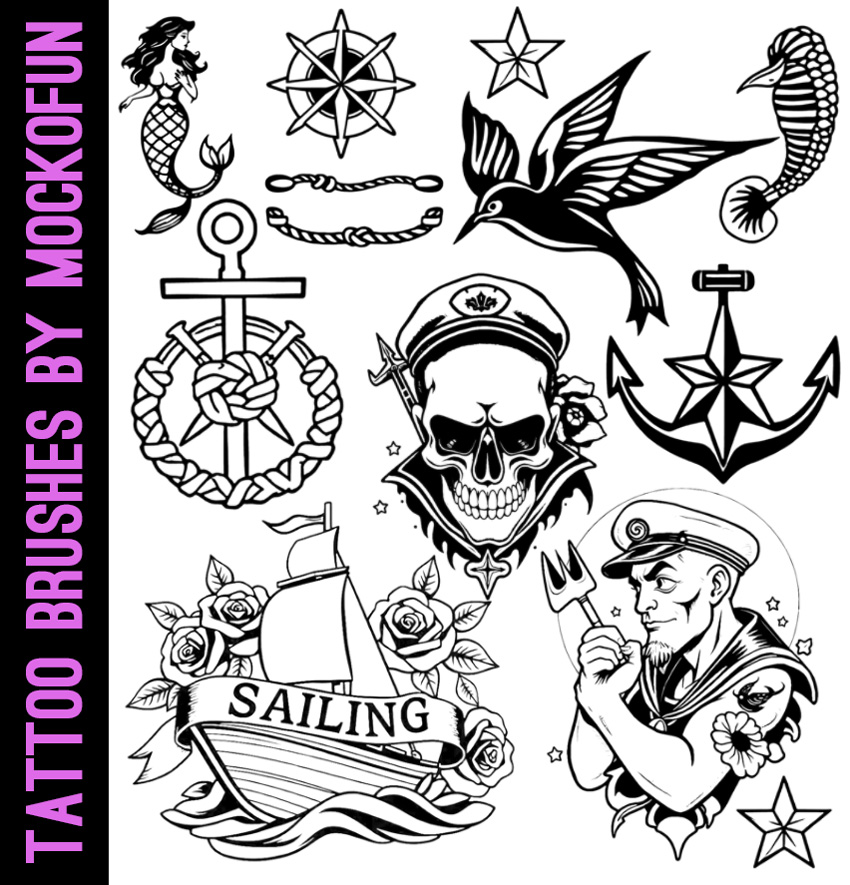
These tattoos for Photoshop are all made using MockoFun’s tattoo designer AI tool.
Download Tattoo Photoshop Brushes
Download these free tattoo brushes and use them in Photoshop, Procreate, Photopea and so on. Press the download button to get the ABR file.
Item Details
This freebie contains 30+ tattoo brushes for Photoshop, Procreate, etc.
- Format: ABR
- Author: PhotoshopSupply (exclusive item)
- License: Free for personal and commercial use with attribution. License Agreement

DOWNLOAD PHOTOSHOP ACTIONS
Other resources that you might like:
- Grunge Texture Pack (FREE)
- Smooth Edges Photoshop (FREE Action)
- Postage Stamp Mockup (FREE)