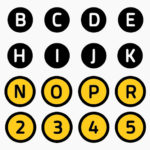Sunset gradients that you can download for free. Use these Photoshop gradients to make sunset backgrounds.
Sunset Backgrounds (PS Gradients & JPG Images)
When you download this pack of free sunset gradients you get:
- 20 Photoshop sunset gradients (GRD file)
- 10 Sunset Backgrounds (JPG files)
How to Make a Gradient in Photoshop
Use the Gradient Tool to make a custom gradient in Photoshop.
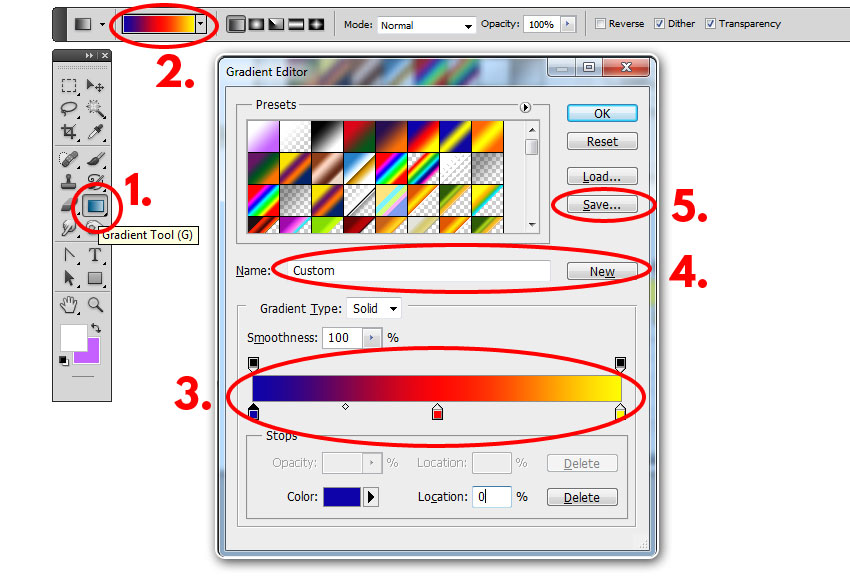
Here are the steps for making a custom gradient in Photoshop:
- Pick the Gradient Tool
- Click to edit the gradient
- Make the gradient; set the colors, the location and the opacity
- Choose a name for the gradient and click on the New button to add the gradient in you list
- Use the Save button if you want to save the gradient as GRD file
You can use images to create gradients. These sunset gradients are made using sunset photos.
Simply use the Eyedropper Tool to pick the sunset colors from a sunset image that you like.
Try and you will see that is quite easy to make a Photoshop sunset!
How to Use a Gradient in Photoshop
When you download Photoshop gradients you get a file with the GRD extension.
In order to use the gradients, you have to load the GRD file in Photoshop. Go to Edit > Preset Manager and choose Gradients from the drop-down list. Click on the GRD file to load it.
To use the Photoshop gradients you have these tools/adjustments:
- Gradient Tool (G)
- Gradient adjustment layer
- Gradient Map adjustment layer
- Gradient Overlay layer style
So, using these sunset gradients you can make a sunset sky background really quick and easy. For example, gradients are quite useful for making the sky background of a vector landscape.
I also recommend you my free Sky Gradients if you want to create a sky background in just a few seconds.
Gradient Overlays
If you want to create a cool gradient photo effect use these sunset gradients. Add the gradient overlay over your photo and change the blend mode to Screen.
As a Photoshop alternative, you can do the same effect online with MockoFun vintage photo editor by following the same steps. Add the photo gradient over your image and use the Screen blend mode.

About Photoshop Gradients
If you’ve never used Photoshop gradients before and you are unsure how to use them, please take a couple of minutes and check out these great resources:
- What Are Photoshop Gradients
- How To Install Photoshop Gradients
- How To Use Photoshop Gradients
These Photoshop presets are not as popular as other presets like brushes or layer styles, but they are great tools if you know how to use them.
Item Details
This freebie contains 1 GRD file and 10 JPG files
- Format: GRD, JPG
- Author: PhotoshopSupply (exclusive item)
- License: Free for personal and commercial use with attribution. License Agreement

DOWNLOAD PHOTOSHOP ACTIONS
Other resources that you might like:
- Cartoon Text (FREE PSD)
- 80s Retro Poster (FREE Action)
- Photoshop Light Brushes (FREE Brushes)