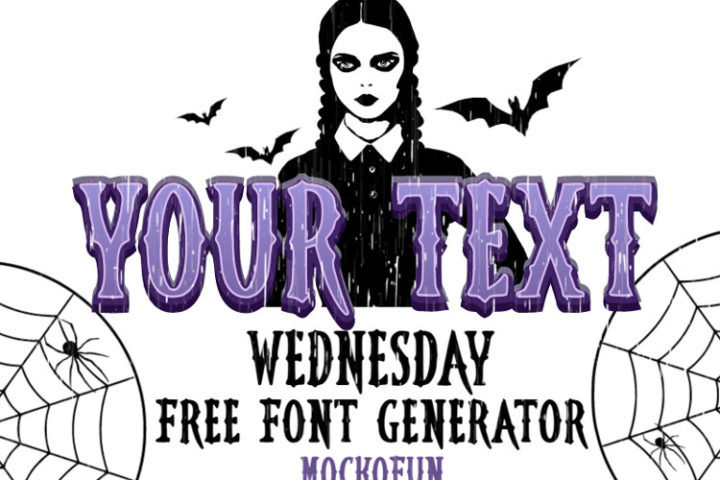Wavy font made by MockoFun that you can use for free in personal and commercial projects. The wavy font works best for medium and big size text.
Distorted Font
Free fonts are always useful assets for graphic designers. The wavy font is a cool looking distorted font made by the MockoFun team. This warped font is great for making posters.
If you want to write a text on a wavy path use this wavy font generator which is a free online tool.
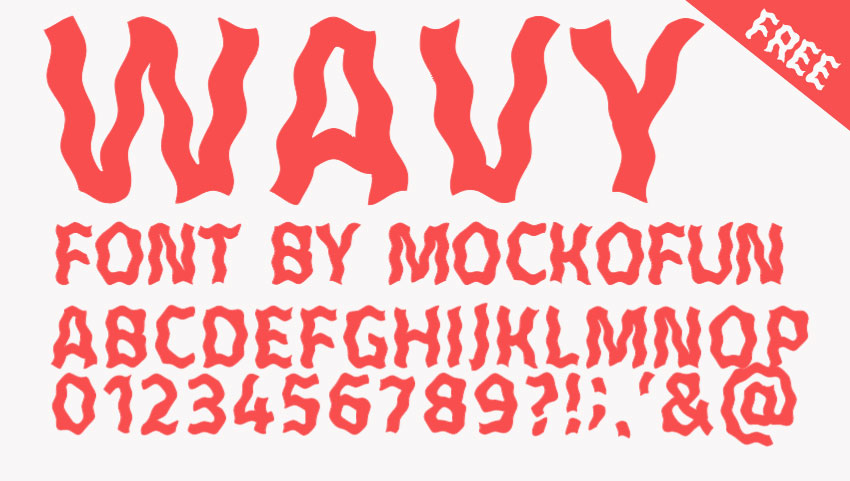
So, if you are looking for a wave font like this one, you can try this one! Download font for free and install new font on your computer.
That way you can use it in Photoshop, Word, PowerPoint and other applications that are installed on your computer and have text editor.
Learn how to install font on your computer in just a few easy steps. Double click on the OTF file and click on the Install button.
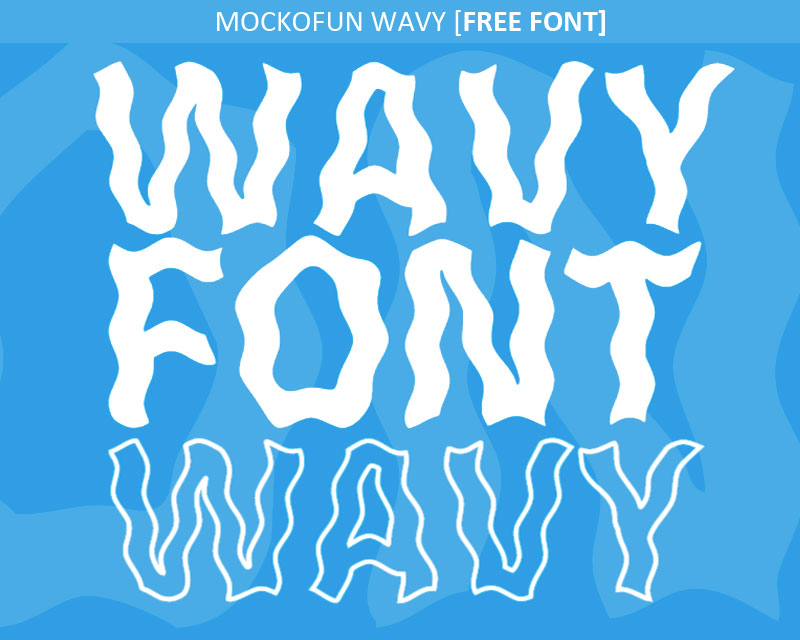
The wavy font is great for big headlines, headers, typography designs, etc. The outline text effect is easy to obtain if you add a Stroke layer style in Photoshop and set the Fill to 0%.
 Water Font & Water Text Effect [PSD]
Water Font & Water Text Effect [PSD]
If you are looking for a water font, you can easily create one using the wavy font and text styles.
Create a water text in Photoshop in just a few minutes. Use a water texture or add some layer styles to create a water text. Very beautiful liquido font.

I included a free water font style inside the ZIP file. So, you also get a PSD file with the water text effect.
If you change the font size, you have to adjust the water text effect. To adjust the layer style, simply go to the menu Layer > Layer Style > Scale Effects.
Wave Font Available Online In MockoFun
MockoFun is an online text editor, photo editor – a complete graphic design software.
So, you can use this distorted font online. With this free online text generator you can make curved text, circular text, spiral text, etc. Create outline text, add text shadow, apply textures and so on.
Create a water font in no time using the MockoFun Wavy font. If you use the curved text option you can create a water text headline like this. I also added a Text Shadow effect.

Create a font wave using Photoshop. Make a wave path with the Pen Tool and click on the path with the Type Tool to add text on path.
The same font wave effect can be made online with MockoFun.
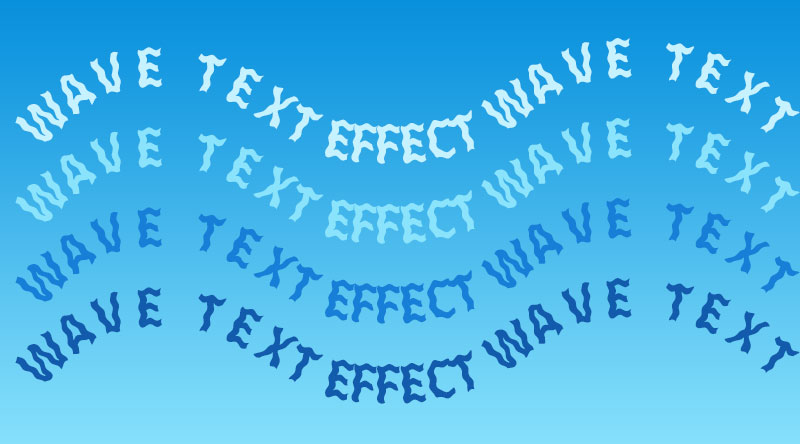
This font can also be used as a ripple font. To create a ripple text, use the Filter > Distort > Ripple filter from Photoshop.
You can use this font as a distorted glitch font. I added two text layers and used a Text Shadow effect on the left and on the right with these colors #ff539e and #53f5ff. Then, I added rectangle shapes to create the glitch effect.

Here are some other free font made by the PhotoshopSupply team:
- Heart Font – cute love font with doodle elements
- Circle Font – letters in circles font
- Banner Font – cute banner letters
- Ribbon Font – ribbon letters
Item Details
This freebie contains 1 OTF file, 1 TTF file and 1 PSD file (wavy text font style)
- Format: OTF, TTF, PSD files
- Author: MockoFun
- License: Free for personal and commercial use with attribution. License Agreement

DOWNLOAD PHOTOSHOP ACTIONS
 Wavy Text Generator [CSS]
Wavy Text Generator [CSS]
Check out this cool wavy text generator.
Wavy Text Generator

Other resources that you might like:
- Circle Text Photoshop (FREE Action)
- Line Art Photoshop (FREE Action)
- Remove Black Background Photoshop (FREE Action)
- Glitch Effect (Photoshop Action | PREMIUM)