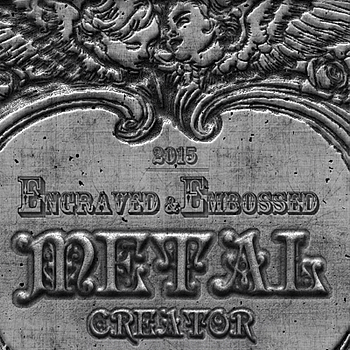Chrome Effect in Photoshop
Create chrome effect in Photoshop with this free metal style Photoshop mockup.
Shiny Metal Photoshop Style
To create this shiny metal Photoshop style with a reflective chrome look, use layer styles and gradients.
Fonts used in the preview: Lakeshore Drive, Omnibus, Titillium Web
This is a PSD mockup file with a smart objects where you can add your text or shape/logo. The Photoshop chrome effect is made using shiny metal styles and gradients.
All the layer styles are editable so you can change the chrome effect. You can also edit the Gradient. In the preview you can see the reflective chrome effect with colors and a reflective metal chrome effect without colors.
Chrome Logo Mockup
Metallic layer styles look great for text & logos. Shiny metal logos are popular in the fashion and luxury industry. The chrome metallic logos are used as cars logos, army logos, heavy metal band logos, etc. The chrome effect was very popular in the 80’s. The famous Top Gun logo for example had such a metallic look.
Create shiny metal effect in Photoshop in just a few seconds. This PSD mockup can be used to create metallic text effects like iron, chrome or silver.
Metal Textures for Photoshop
Download metal textures Photoshop files (JPG, PAT files) if you want to create other cool looking metal text effects. Seamless metal textures and patterns are great for Photoshop use.
Item Details
This freebie contains 1 PSD file with a chrome effect Photoshop mockup.
- Format: PSD file
- Author: PhotoshopSupply (exclusive item)
- License: Free for personal and commercial use with attribution. License Agreement
80s Font Collection | Free PSD File
You can also check out my free 80s font collection. It’s a free PSD mockup, easy to use by simply replacing the text with your own text. Change the retro fonts, colors and other details.

Other resources that you might like:
- Gold Style Photoshop (FREE)
- 80s Retro Background & Text Effect (FREE)
- Cartoon Text (FREE)