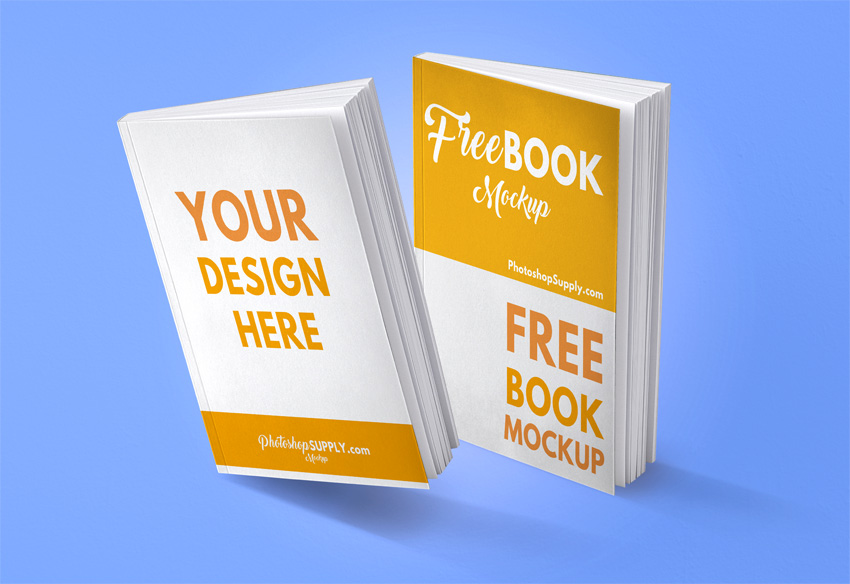
Free book mockup that you can download and use in your graphic design projects. Edit this book mockup PSD with Photoshop.
Book Mockup PSD | Free
Promote your next best-seller with our free book mockup.
Add your own book cover design.
There are lots of free book cover templates on the internet to choose from.
To create the book cover, pick an image or a pattern for the background. Choose the book cover fonts that you like, then add the book title, the subtitle, the author, etc.
How to Use the Book Mockup
You can play around with this book mockup using our mockup preview tool. Move and rotate the books and shadows, change the cover and replace the color of the background.
The book mockup is in PSD format. The size of the mockup is 4800×3500 px.
You can edit this PSD file using Photoshop. You can also try Gimp or Photopea to open this PSD mockup.
The book PSD is easy to edit and customize via Smart Objects.
Double click on the thumbnail of the smart objects to add your book cover design inside. Save the smart object to see the result.
The elements can be moved, resized and rotated.
This is not a square book mockup or a landscape book mockup. It’s more like an A4 book mockup, but it doesn’t have the standard A4 size.
So, if you are looking for an advertisement idea for your bookstore or for your 📙 book release, try our free book mockup.
Item Details
This freebie contains 1 PSD file (Photoshop)
- Format: PSD file
- Author: PhotoshopSupply (exclusive item)
- License: Free for personal and commercial use with attribution. License Agreement
DOWNLOAD PHOTOSHOP ACTIONS