
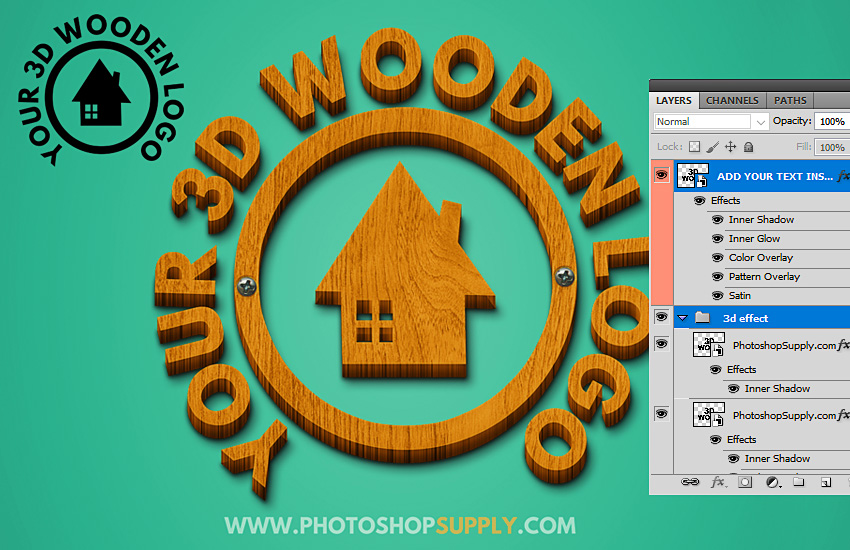
Wood Logo Mockup | FREE
Download our wood logo mockup for free and add your logo or your text inside the smart object. This 3D wood logo mockup is fully customizable and it has all the layers intact.
How to Use the Wood Mockup
Simply download the PSD file and add your logo inside the smart object. Save the smart object to see the result. You can use text layers, custom shapes or raster images like logos.
You can also make a realistic wood text in Photoshop in just a few seconds. As you can see in the preview images you can easily change the color of the wood texture and it will look great!
This free logo mockup is great if you want to make a rustic logo mockup for your brand.
So, if you want to make a wooden logo or a wood text, this free wood mockup is just the thing you need!
You can make all the changes that you want:
- replace the wood pattern
- change the color of the wood
- modify the 3D effect
- edit the background color, etc.
This wood PSD mockup has included two screws to make the wooden logo or text more cool looking.
The PSD has all the layers intact, contains editable smart objects and it is well organized in groups. You can edit, modify, resize, change color.
About Photoshop Mockup Files
If you’ve never used Photoshop mockup files before and you are unsure how to use them, please take a couple of minutes and check out these great resources:
- How To Use Photoshop Mockup Files
These Photoshop mock-up templates are extremely popular among graphic designers, saving them a lot of time and money. Among the most used mockups are logo mockups, text effects mockups, photo templates, etc.
Item Details
This freebie contains 1 Photoshop mock-up file to create 3D wood logo design or 3D wood text effects in Photoshop.
- Format: PSD file
- Author: PhotoshopSupply (exclusive item)
- License: Free for personal and commercial use with attribution. License Agreement
![]() DOWNLOAD THE WOOD BURN ACTION
DOWNLOAD THE WOOD BURN ACTION
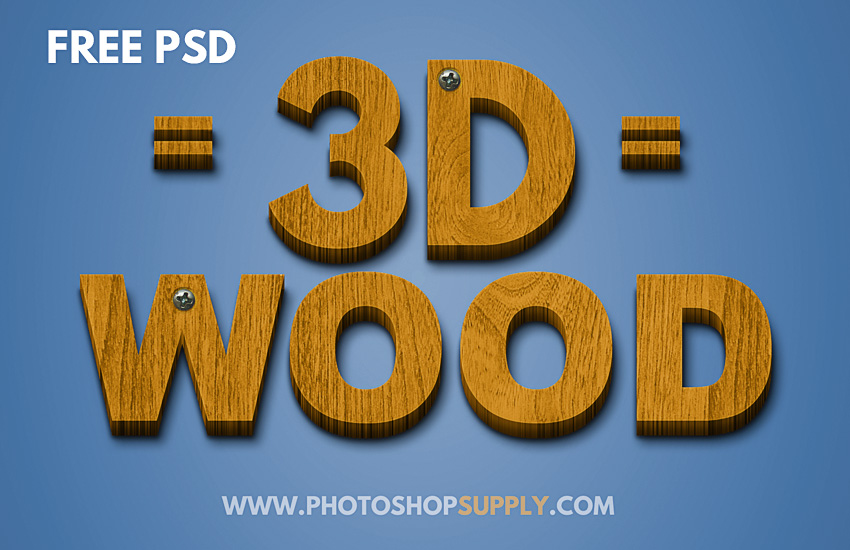
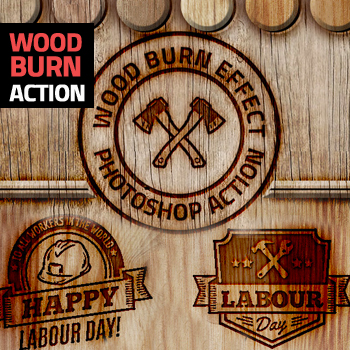





Very useful, thank you!