



Canvas texture pack that you can download for free. The pack contains 10 painting canvas textures for graphic designers.
Canvas Texture (10 JPG Files)
A canvas is an extremely durable plain-woven fabric used by artists as a painting surface, typically stretched across a wooden frame.
The canvas texture is usually made of cotton or linen, although historically it was made from hemp.
With these free canvas textures you can create a realistic Photoshop painting effect in just a few steps.
The pack contains different types of canvas texture: white canvas texture, painting canvas texture, old canvas texture, canvas fabric texture, etc.
You get 10 free canvas textures in JPG format. Some of the textures are seamless so you can use them to create a canvas background no matter the size.
So, if you want to create a realistic oil painting effect in Photoshop you can use these textures.
At our friends from Textures4Photoshop you can find useful Photoshop textures for your graphic design projects.
How To Use The Canvas Texture In Photoshop
If you want to create a Photoshop painting effect, you can do it easily by using a white canvas texture.
You can use a Photoshop oil painting action and some Photoshop painting brushes to obtain realistic results.
As you probably know, the oil paint effects is usually made on canvas and the watercolor effect is made on paper.
Turn photo to oil painting on canvas using Photoshop or other online tools.
💡 If you want to sharpen the textures, go to Filter > Sharpen and use the Smart Sharpen filter.
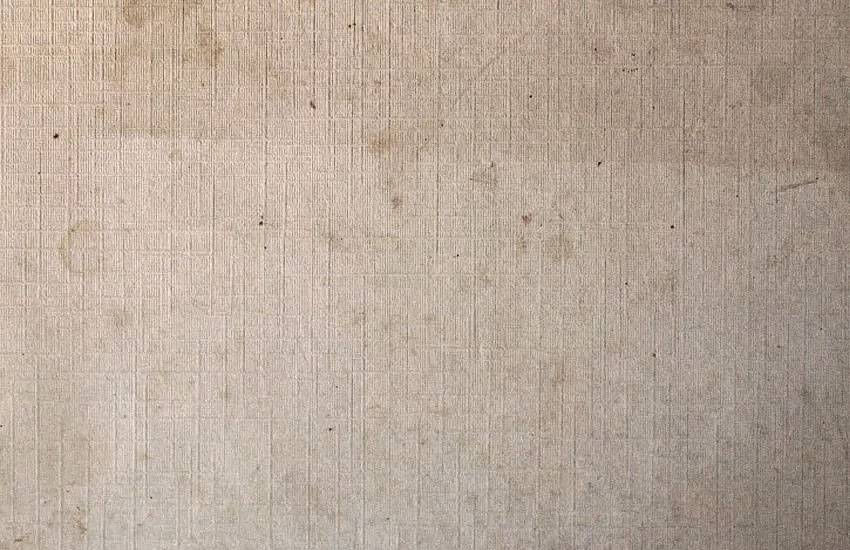
To make an old canvas texture like this one, combine the canvas textures with the vintage paper textures from this collection.
Add the old paper texture over the canvas texture and set the blend mode to Multiply. You can use a Levels adjustment to increase the contrast of the vintage paper texture.
To make a black canvas texture, add the paint canvas texture in Photoshop and use an Invert adjustment layer. Or, you can add a Gradient Map with black and a dark tone of grey.
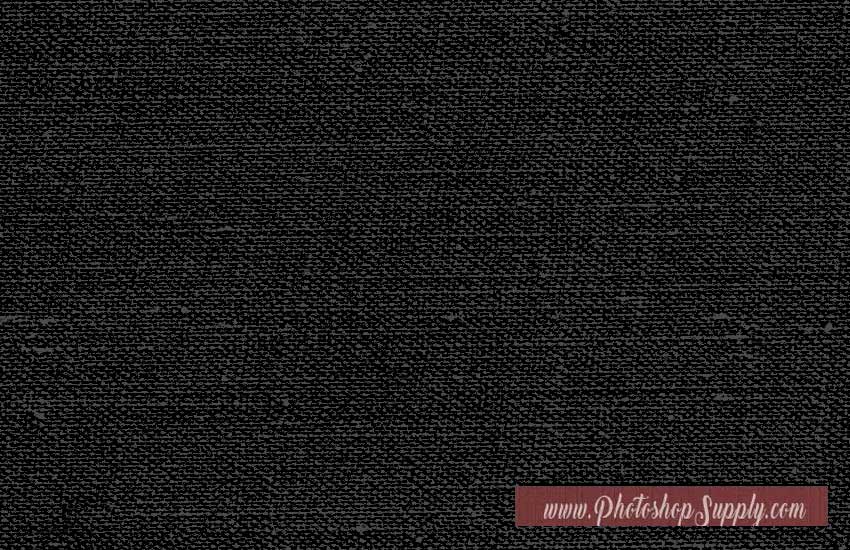
How to Create a Canvas Texture in Photoshop
You can create a canvas effect in Photoshop or a canvas paper texture using the Texturizer filter. Go to Filter > Texture > Texturizer to create this texture. Use the Apply Image to create a canvas texture png that has transparency.
In this simple way you can create a canvas overlay from scratch, that you can use on your paintings.
Check out this awesome collection of tutorials on How to Create Textures in Photoshop using different filters.
Photo to Oil Painting
If you are looking for an oil painting filter online, you can try the MockoFun online photo editor. Available for premium users only along with other cool filters like Kaleidoscope filter for example.
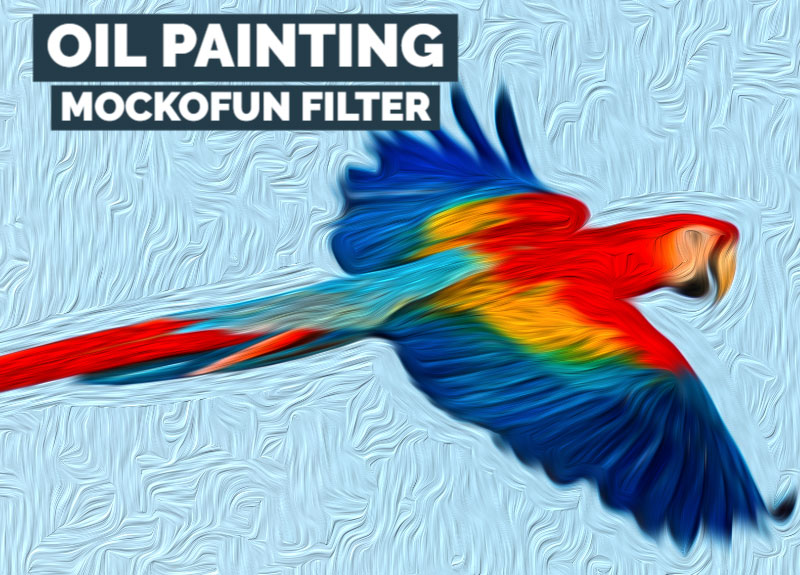
So, a blank canvas texture can be used as painting surface. But, it can also be used to create simple backgrounds. If you are looking for website backgrounds with a clean and simple design, you can use our white canvas textures.
If you want more ideas for making simple backgrounds, take a look at our subtle patterns for Photoshop.
Item Details
This freebie contains 10 textures
- Format: JPG file
- Author: PhotoshopSupply (exclusive item)
- License: Free for personal and commercial use with attribution. License Agreement
How to Add Border in Photoshop
If you wonder how to add border in Photoshop please check out my Photoshop action. The action pack includes over 8 photo frame effects. 1-Click and easy to use!
Frame Photo Online
Need a free Photoshop alternative? Try this magic photo editor online ✨ that has lots of cool features. And, it is easy to use even by beginners.
Make your pictures more creative in just a few easy steps! You don’t need advanced photo editing skills to frame a photo online. Choose from hundreds of frames and borders to frame pictures rapidly.
📘 TUTORIAL: Learn how to frame photo online from this quick tutorial.
Do you really like this item? Don’t forget to Share! Thank you 🙂
Other resources that you might like:
- Sepia Photoshop Filter (FREE)
- Aesthetic Notion Covers (Free Images)
- Dust and Scratches Textures (FREE)
- Old Photo Effect Photoshop Action (PREMIUM)

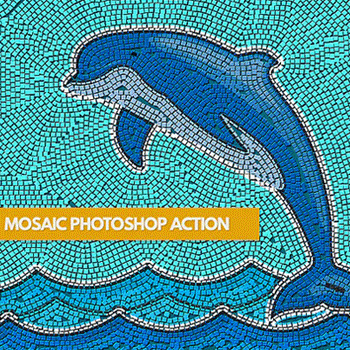





Cool textures. Thanks. I also tried the tutorial but need to play around with the gradient to get the right colour.
Hi Lisa, I am glad you like the canvas textures 🙂