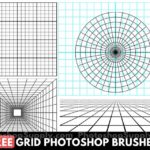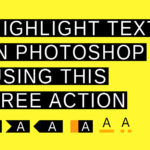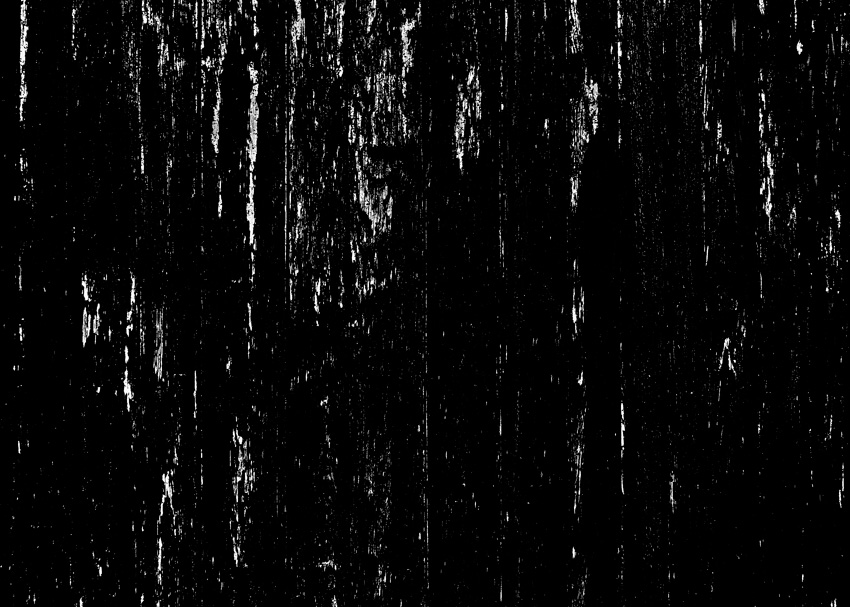



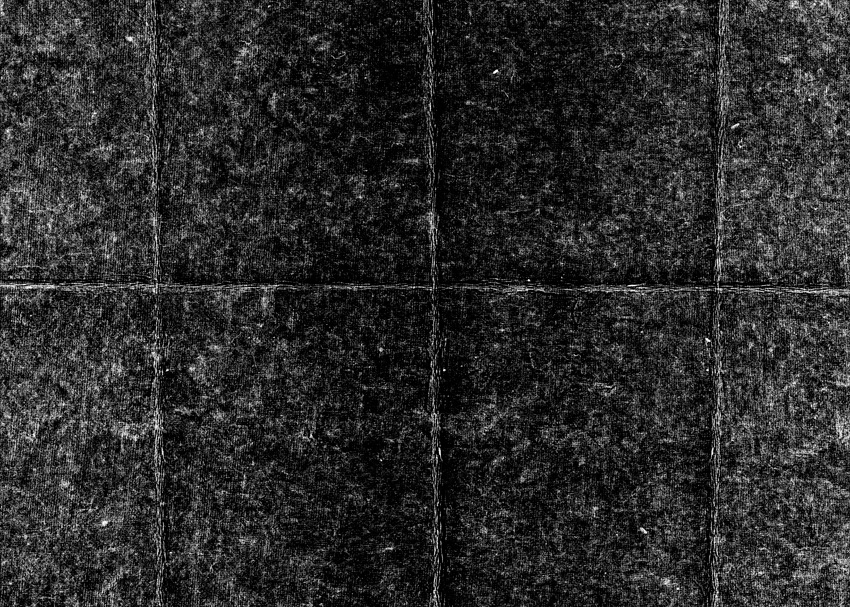


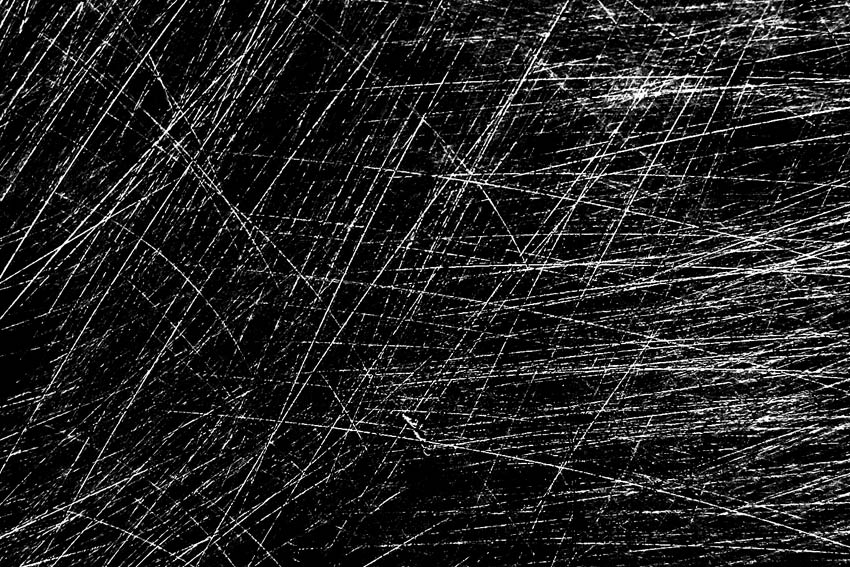
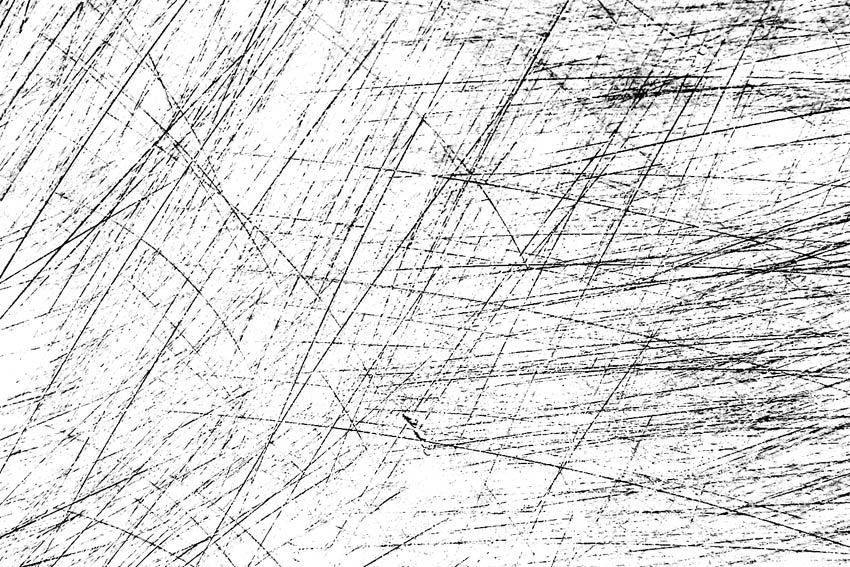


Free dust textures that you can download and use for free. The pack contains 8 dust and scratches overlays for Photoshop.
With these free dust and scratches overlay images you can create an old photo effect quick and easy! Use these dusty textures if you want to add some realistic grain effect to your images.
The pack contains 12 dust textures that you can download for free. These old photo textures can be used as texture overlay for your images.
You get the dust and scratches textures in JPG format. The size of the dust textures is 3500×2500 px.
So if you are looking for dust overlay, dusty textures, noise overlay, grunge overlay or scratches overlay textures, then this pack is what you need.
In this pack you will find a film texture and a film grain texture that you can use
At our friends from Textures4Photoshop you can find more dusty overlay images and other cool textures for your graphic design projects.
How to Use the Dust Textures in Photoshop
If you want to create an old photo effect in Photoshop, you can do it easily by using these dust textures. Here is how you can use a dusty overlay to make an old photo effect.
- So open your photo in Photoshop.
- Optional you can add a Gradient Map (#46413f and #edecec) to create the vintage effect in Photoshop. You can use other color tones.
- Place the dust and scratches texture over the photo and set the blend mode to Lighten.
- Use a Levels adjustment for the dust texture to increase the contrast.
You can combine the dust textures with textures from my grunge texture pack, to obtain the vintage old photo effect that you like.
Film Texture
This texture can be used as film grain overlay if you want to create a film grain in Photoshop.
Use the film texture if you want to add a realistic cool looking film effect to your images.


Put the old film overlay layer over the image and experiment with blend mode styles: Screen, Color Dodge, Linear Dodge, Multiply, etc.
Dust Texture PNG Image
Do you need a png texture or a vintage overlay png image? You can easily turn this dust overlay into a dust texture png image.
Open the dust texture in Photoshop. Add a Layer Mask. Go to Image > Apply Image to get a transparent texture. You can now save the image as PNG instead of JPEG.
Add the dust texture PNG over your image. You can use the same Lighten blend mode or you can add a Color Overlay.
You can also download my free set of dust PNG images.
Old Photo Effect in Photoshop
How to make a photo look old and worn? First, turn the photo to black and white or desaturate the color tones of your photo.
Then, you can use these types of textures to create an old photo effect in Photoshop:
- dust textures
- scratches texture
- grain texture
- noise texture
- film texture
To make a vintage photo effect you can use my sepia Photoshop action or, if you prefer textures, you can use my vintage paper textures.
Vintage Photo Effects Online
If you don’t have Photoshop, create vintage photo effects with MockoFun online photo editor using photo filters. Check out the article about the vintage photo editor if you want to make old retro pictures.
MockoFun is a magic photo editor online with more than 50 non-destructive photo filters, photo overlays and photo effects.
Overlay images online for free in just a few easy steps. They have lots of photo overlays to choose from.
Item Details
This freebie contains 8 textures
- Format: JPG file
- Author: PhotoshopSupply (exclusive item)
- License: Free for personal and commercial use with attribution. License Agreement
Grunge Effect Online
If you want to use these dust textures online, try the MockoFun photo editor, it’s free! You can find these dust textures in the Elements > Effects category. Add them over your photo and use blending modes just like in Photoshop to create an interesting grunge effect.
Other resources that you might like:
- Grunge Texture (FREE)
- 80s Retro Poster (FREE Action)
- Canvas Texture (FREE)
- Embroidered Logo Badge (PREMIUM Action)
- Chalk (Chalkboard Texture & Chalk Effect | PREMIUM)