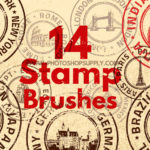Free Photoshop Glitter Patterns
Download this set of 17 free Photoshop glitter patterns and use them to create glitter style text effects, glitter logos, etc.
This set includes 17 seamless glitter textures that you can use in Photoshop.
Create glitter fonts and glitter letters in just a few seconds. These patterns work great will all kind of font types and typography.
Simply download the PAT file and you have some cool Photoshop glitter styles to play with. You can use these Photoshop glitter patterns to add sparkle effects to your logos.
The gold glitter pattern is probably the most popular glitter color. But, in this pack you will also find pink glitter, silver glitter, red glitter and so on. Use a Gradient Overlay for mixing glitter colors to obtain interesting effects.
To create a glitter text in Photoshop all you have to do is to add a Pattern Overlay using the glitter patterns. Combine the glitter patters with these cool Glitter Photoshop Brushes.
How to use the glitter patterns in graphic design projects?
The glitter is used in so many digital graphic designs. Probably the most popular use is for making typography and glitter text effects. But, you can also use them to make a glitter logo for your brand.
Create a sparkling glitter background in just a few seconds or add a glitter border to your pictures with these free Photoshop patterns.
Glitter looks great on a wedding invitation or a birthday card. Check out these wedding invitations templates that you can personalize online.
So, if you need glitter patterns, this freebie is great!
How To Make Your Own Digital Glitter In Photoshop?
Because there are so many cool things to do with glitter, you can make digital glitter yourself using Photoshop.
How to make digital glitter paper? Add a Pattern Overlay to a layer using the glitter patterns. To create a glitter gradient Photoshop style, add the glitter pattern and also a black and white Gradient Overlay with Soft Light blend mode.
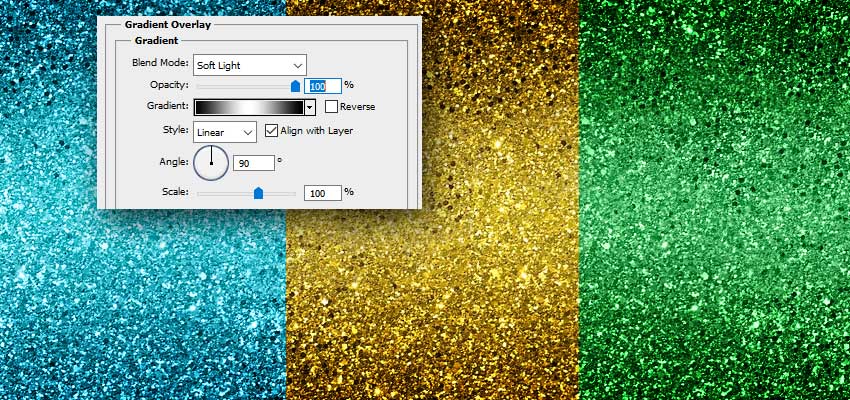
If you want to create glitter texture from scratch use the Noise filter.
Choose to work with digital glitter; it is much more eco-friendly than the real one!
Glitter Font | Free
If you don’t have Photoshop, you can use the glitter patterns with the MockoFun’s text editor which is a free online tool.
Use the glitter font to write text online. Choose from over 800 free fonts available in this online text editor. You can change the color of the glitter pattern, choose a font type that you like and so on. To pick a cute font for your glitter text, check out this list with cake fonts and styles.
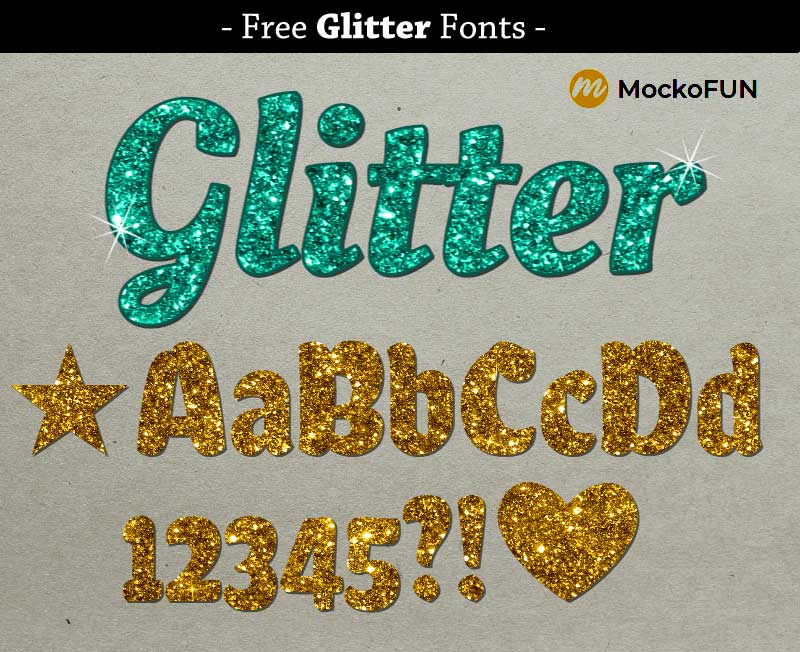
Item Details
This freebie contains 1 Photoshop PAT file(patterns) to make glitter in Photoshop.
- Format: PAT file
- Author: PhotoshopSupply (exclusive item)
- License: Free for personal and commercial use with attribution. License Agreement