1. Halftone Process [Halftone Pattern]
Halftone is the reprographic technique that simulates continuous-tone imagery using dots, varying either in size or in spacing, thus generating a gradient-like effect called halftone gradient. Halftone can also be used to refer specifically to the halftone image that is produced by the halftone process.
Halftoning is used for printing black and white pictures and also for printing color pictures. These halftone images will have a color halftone effect.
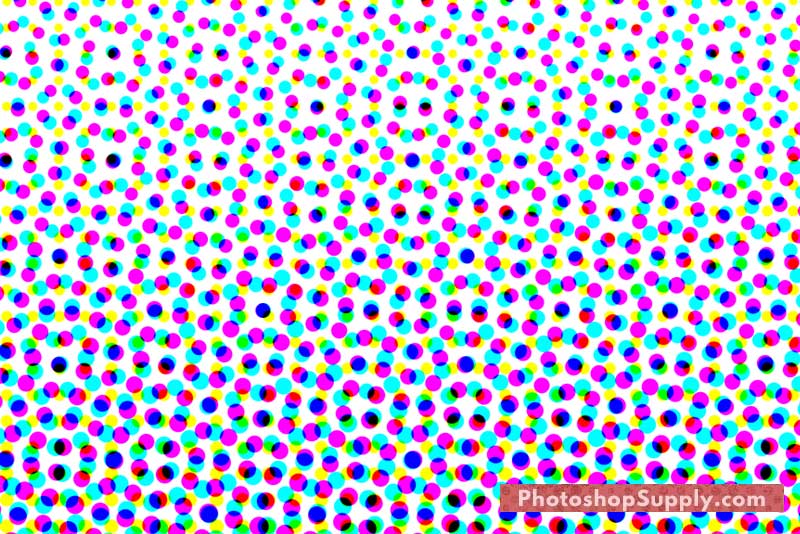
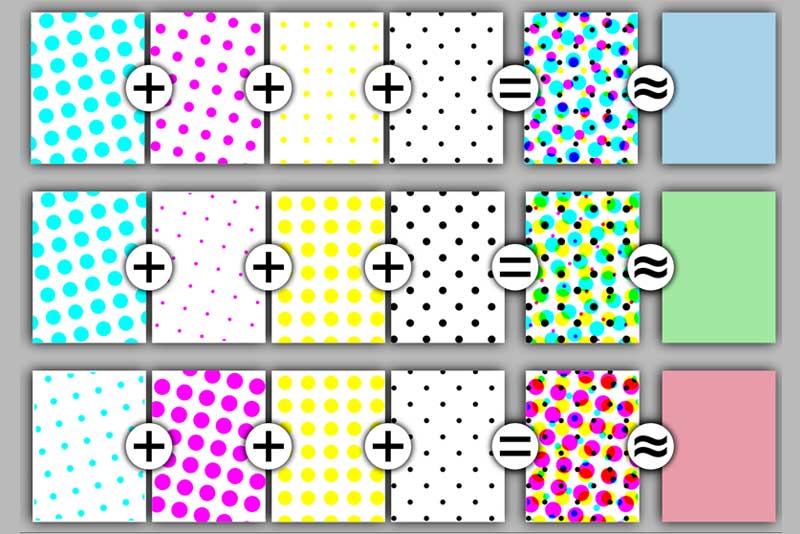
2. Ben Day Process [Dots Pattern]
The Ben Day process is a printing and photoengraving technique. Benjamin Henry Day Jr. created the ben day dots in 1879, in order to cut costs of color printing. While the Ben Day process is commonly described in terms of dots, other shapes may be used, such as parallel lines, textures, irregular effects or wavy lines.
The Ben Day process adds equally distant dots on a grid. Red dots printed over white make pink, blue and yellow dots make green.
Unlike halftone dots, the Ben Day dots are all the same size and the same distance apart. So, both dot styles are arranged on a square grid, but half-tone dots are of different sizes while Ben Day dots are all the same.
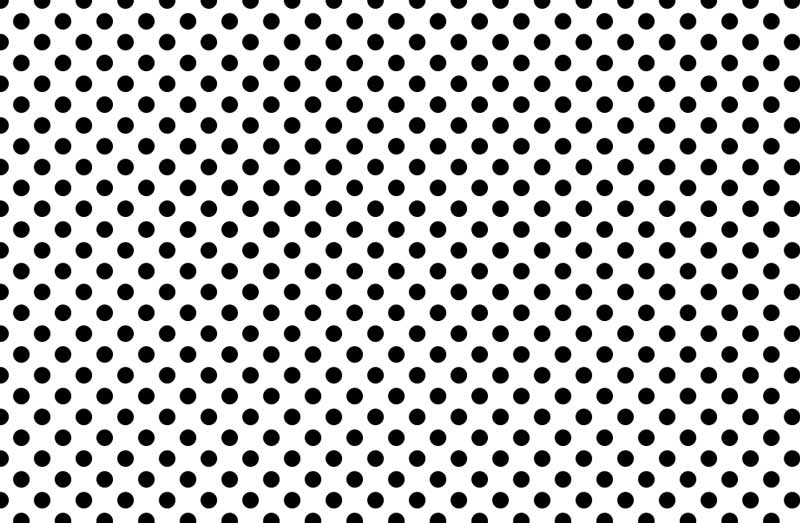
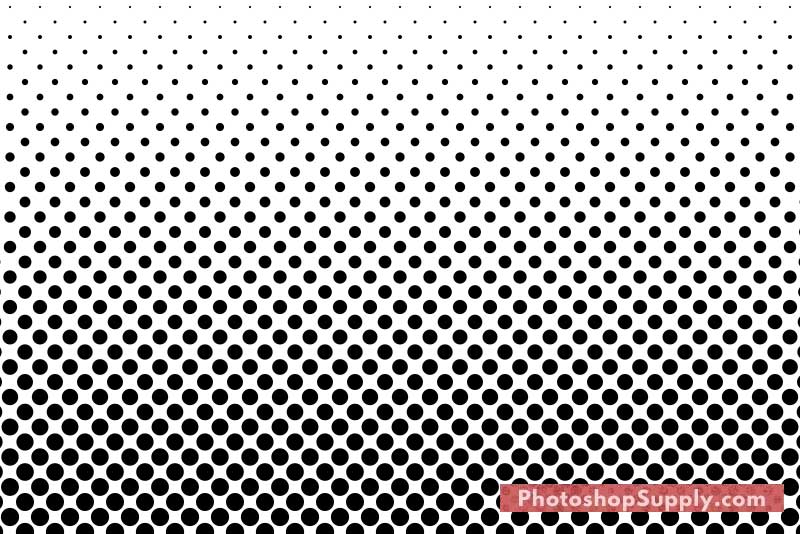
Download this freebie collection and you will get over 25 comic pattern & comic texture images, including dot patterns and halftone patterns.
➜ Download Freebie[Scroll Down]: + 25 Halftone Textures & Photoshop Halftone Patterns & Halftone Brushes [BONUS: Halftone Photoshop Action]
The halftone pattern Photoshop download button is after the preview images. So, scroll down and download this freebie! You will get over 25 textures and patterns for creating comic pop art style from your pictures or drawings.
The pack includes different types of patterns and textures:
- Comic texture
- Halftone pattern & halftone pattern png (transparent)
- Halftone seamless pattern
- Halftone texture & distressed halftone
- Halftone overlay & halftone overlay png (transparent)
- Halftone gradient
- Halftone dot pattern & dot texture | dot texture png (transparent)
- Screentone pattern
- Halftone texture png
- Color halftone (made with the Color Halftone Photoshop filter)
- Halftone circle & sunburst
- Comic pattern | comic pattern png (transparent)
- Halftone pattern file for Photoshop (PAT file)
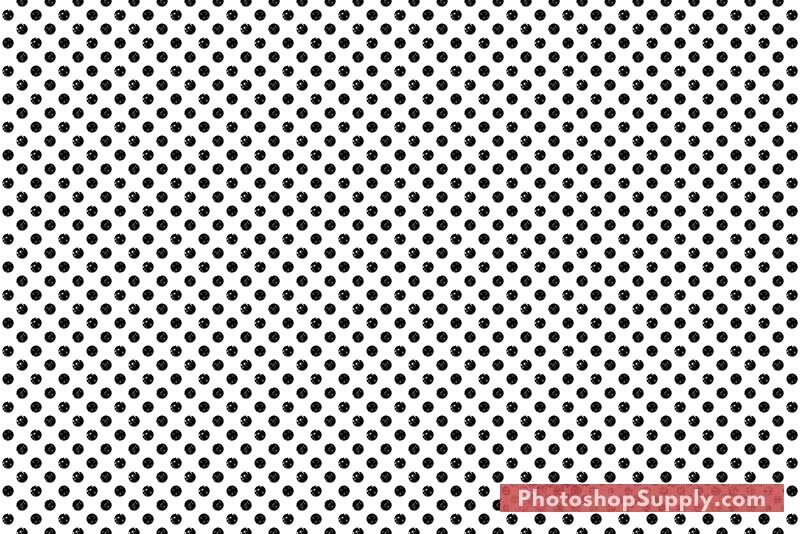
The circle pattern and the circle pattern png are both seamless images. So, you can use them to make a comic background or any circle pattern background no matter the size.
All the halftone textures are made at 300 dpi, so they can be used for printing.
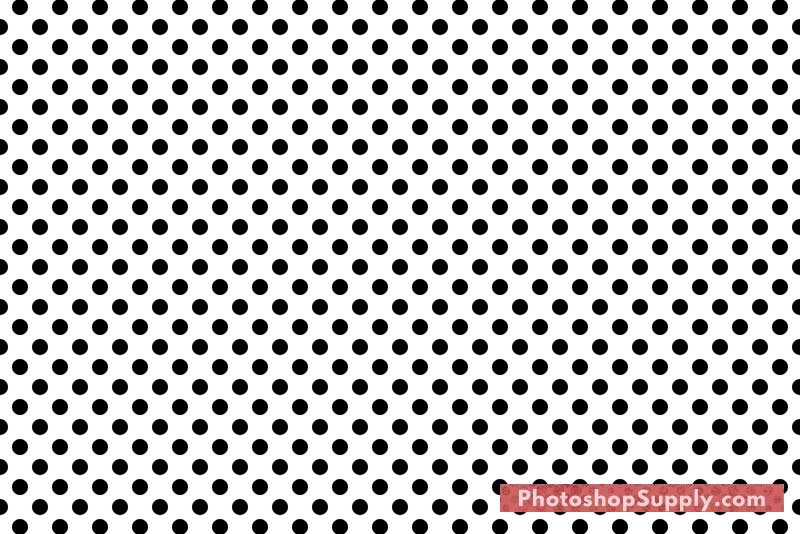
This circle texture is quite useful to make retro comic books. If you want to create that old distressed look, use also this screen print texture with Multiply blend mode and a Levels adjustment.
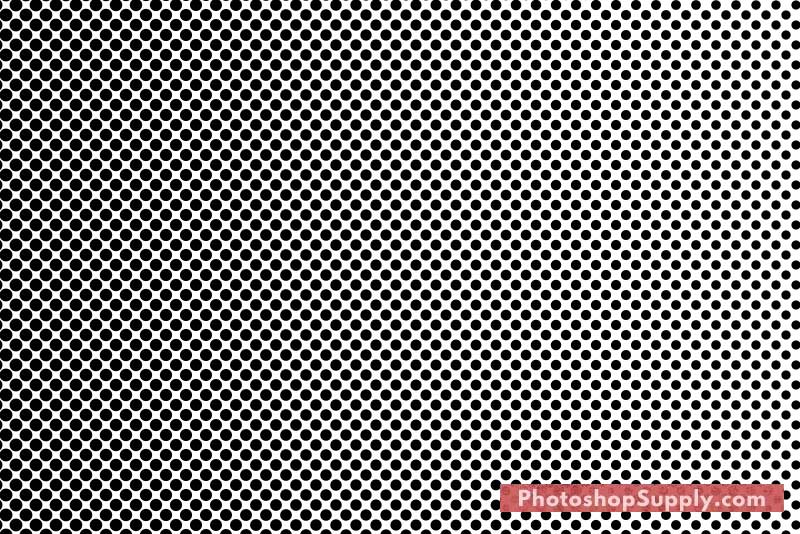
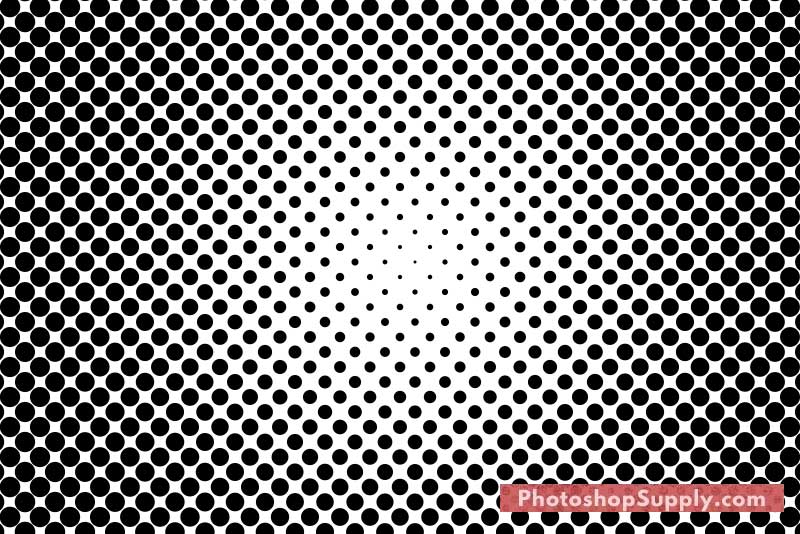
If you want to change the color of the halftone dots pattern, use a Gradient Map adjustment layer. Use two colors: one color for the background and one color for the dots.
Create a comic book pattern or a comic book texture in seconds. Mix the comic book pattern with some elements from our comic PNG pack. The result is an awesome comic background. Or, if you prefer to use Photoshop brushes, try our comic Photoshop brushes.
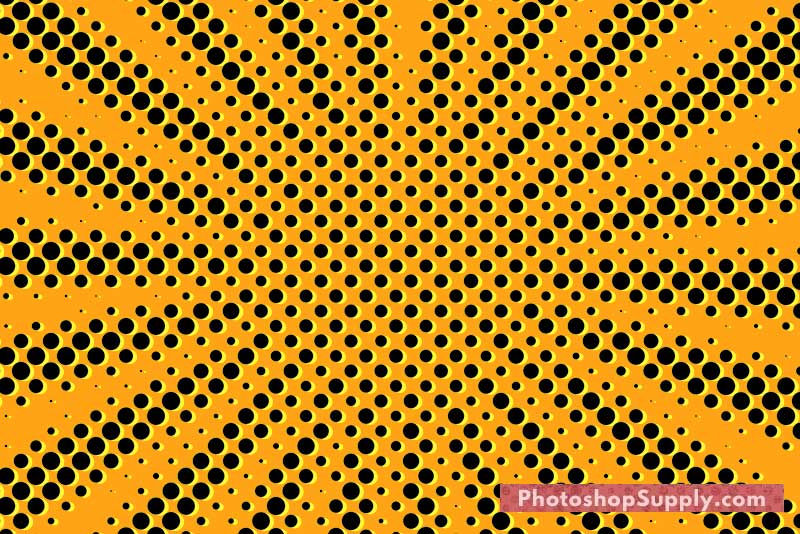
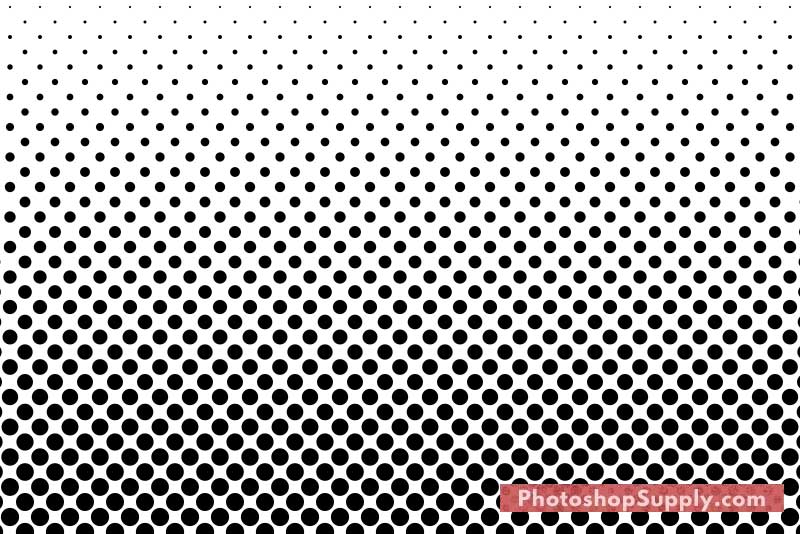
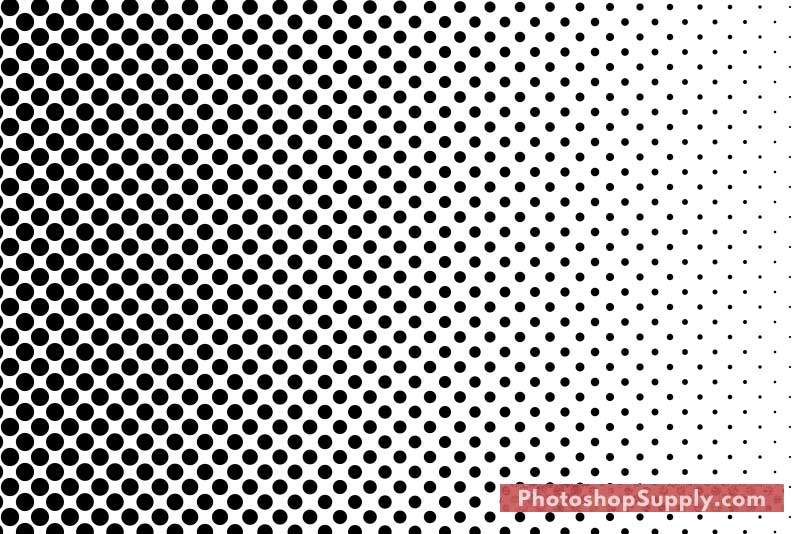
All the files that contain the black and white halftone are grouped in three folders:
- Halftone Transparent ★ folder: contains 15 halftone PNG images with transparent background
- Halftone Texture ★ folder: contains 19 comic book texture images
- Halftone Pattern Photoshop ★ folder: contains 5 halftone patterns and a halftone pattern Photoshop (PAT file)
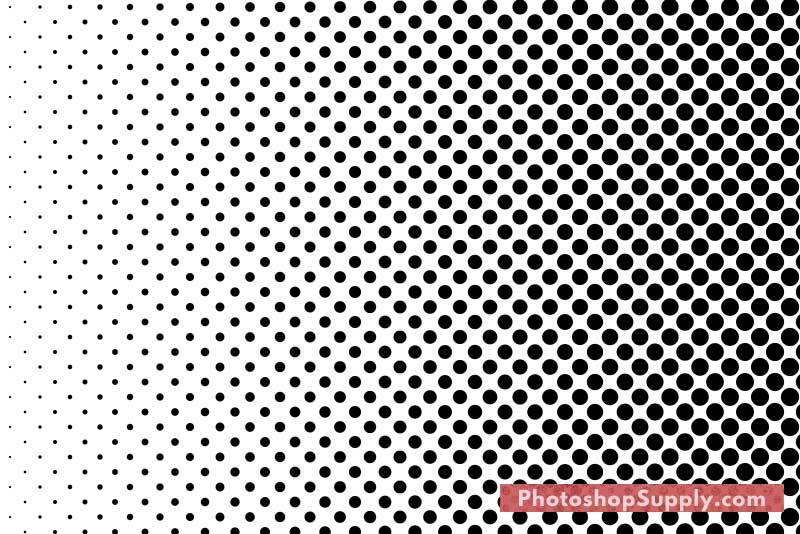
Free halftone pattern that you can use in your projects. This halftone dot pattern Photoshop effect is made with the Color Halftone filter. So, you don’t need a halftone pattern generator, use Photoshop to make dotted patterns like these.
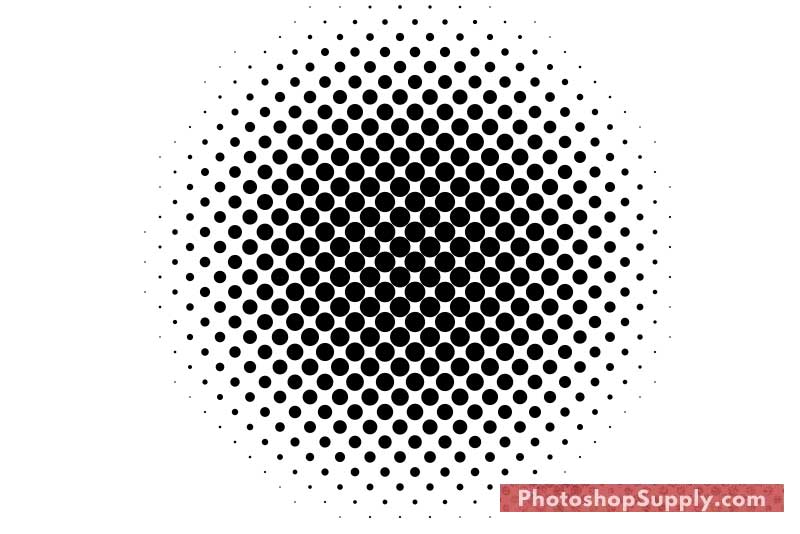
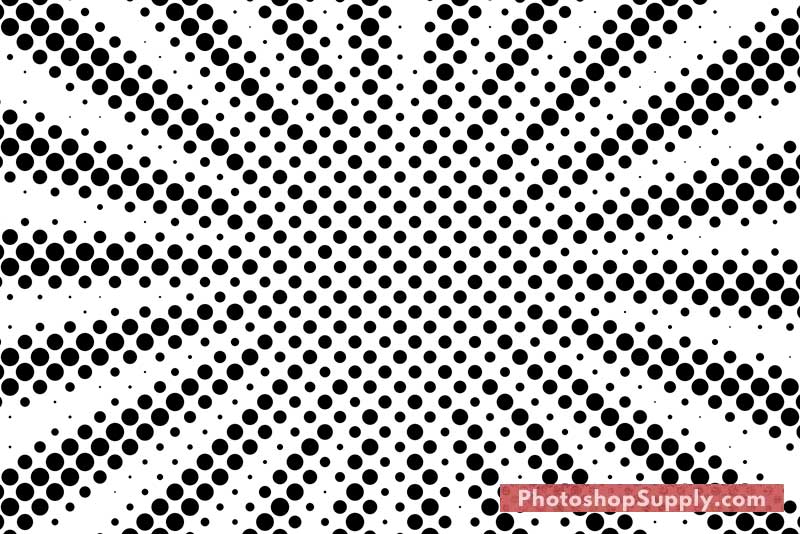
To make a distressed halftone texture, download this free grunge texture pack. Apply the grunge texture over the halftone texture with Multiply blend mode.
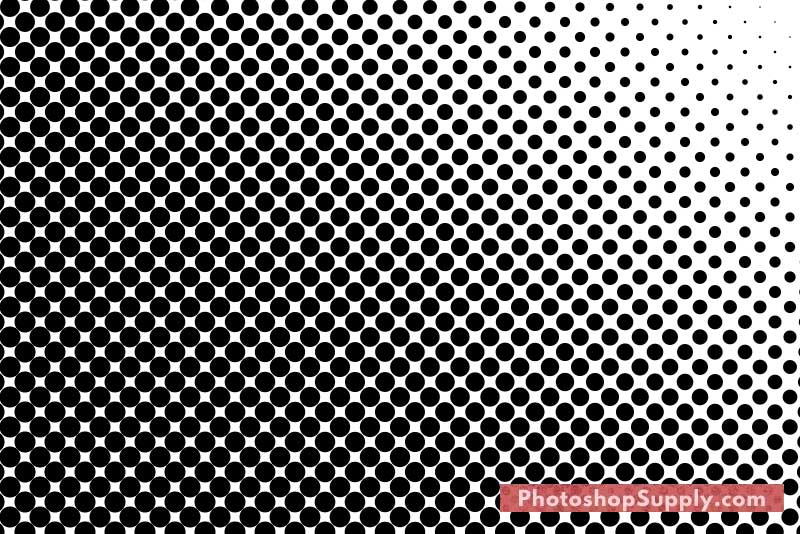
If you are looking for a dotted pattern or a dotted background png, download this pack. The dots overlay is useful for making retro comic books.
In Photoshop, add the halftone texture over your picture and simply set the blend mode to Overlay. If you want to convert image to dots use our free online tool.
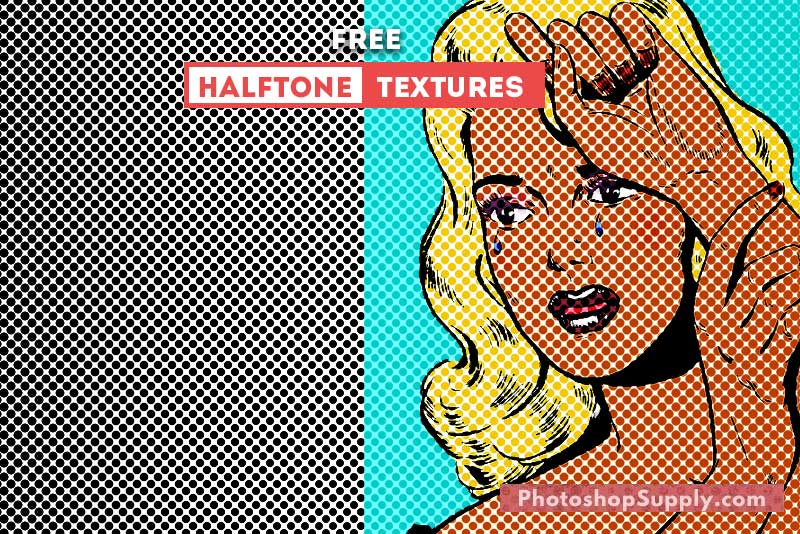
Photoshop dot pattern made with the same Color Halftone filter. With this filter you can make any screentone texture. Install the dotted pattern Photoshop file and you can create a dot effect.
If you want to create a dot photo, use the halftone png as mask for your picture. The dotted textures are great for making comics, retro photo effects, screen print effect, etc.
A dotted texture background like looks great as a halftone poster or a dot poster.
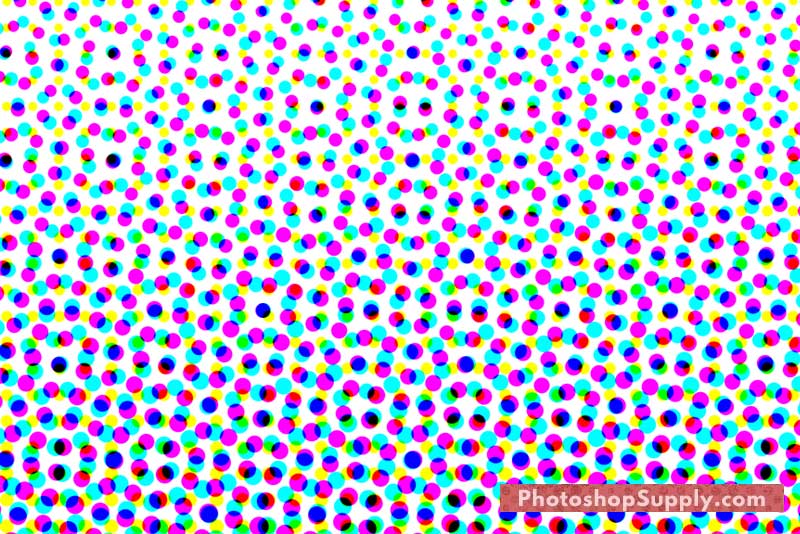
In conclusion, download these free halftone textures and patterns and make your own halftone design.
Is such a great way to transform your pictures into art. Use them to make wall posters. Halftone art is timeless and looks really great!
Item Details
This freebie contains 40 files (JPG, PNG, PAT)
- Format: JPG file, PNG file, PAT file
- Author: PhotoshopSupply (exclusive item)
- License: Free for personal and commercial use with attribution. License Agreement

DOWNLOAD PHOTOSHOP ACTIONS
🠟 Halftone Effect Photoshop TUTORIAL & ACTION & BRUSHES
A digital halftone effect can be made using Photoshop or other graphic design software like MockoFun.
There are several methods that you can use to create halftone in Photoshop. Here are some useful Halftone effect Photoshop tutorials that you might want to take a look at.
So, how to make halftone in Photoshop?
One quick way to make halftone in Photoshop, is to use the Filter > Pixelate > Color Halftone filter. On a grayscale image, you get circular dots of different sizes. On a color image, you get multiple halftones that overlap.
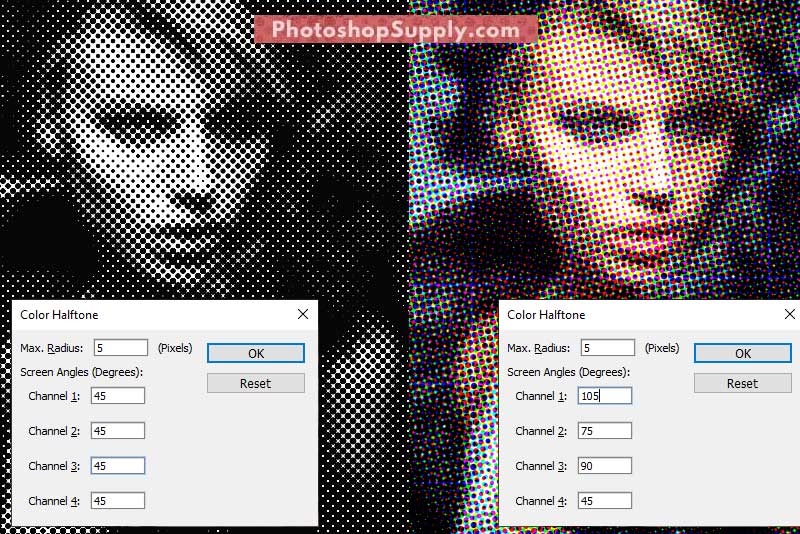
To create your own ben day dots with Photoshop make a layer and fill it with gray color. To make circle pattern, dots pattern, point pattern or polka dot pattern, go to Filter > Pixelate > Color Halftone filter.
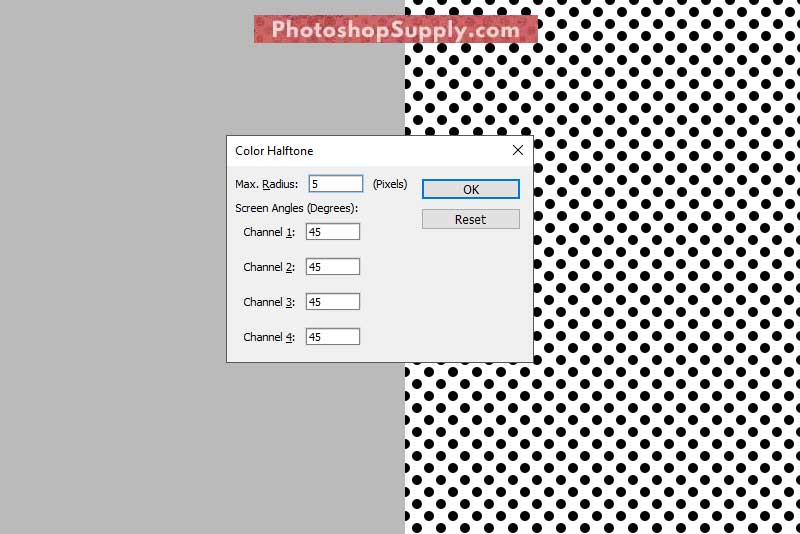
To apply the dots to a drawing, buy transparent overlay sheets from a stationery supplier. The sheets are available in a wide variety of dots. You can use a benday dots stencil to create a retro comic book effect.

To create halftone images you can use the sets included in my free pack: halftone texture, halftone pattern, comic texture, comic patter, comic dots overlay, halftone PNG, screentone texture, screentone texture, etc.
🠟 Halftone Brushes for Photoshop [FREE DOWNLOAD]
I also included an ABR file with lots of halftone brushes to make halftone illustrations in Photoshop, Procreate or other software where you can use PS brushes.

These free screentone brushes can be used to create halftone art in just a few minutes. Click on the download button to get the free halftone brushes for Photoshop. The set includes over 65 Photoshop halftone brushes that you can use in other software too.
The Photoshop brushes can also be used in other software like: Gimp, Affinity Photo, Krita, Clip Studio Paint, Procreate, etc.
🠟 Halftone Action Photoshop Free Download
If you are looking for fast results download for free this halftone Photoshop action. A Photoshop halftone plugin or action helps you save time editing your photos.
This free Photoshop action works great for photos and for text. Create your own halftone text in just a few seconds. A halftone font looks awesome on posters. You can also use it to make cool T-shirt designs.
Online Halftone Generator
To create a halftone image online, use this online photo editor that has a halftone generator available for premium users. You get access to a Halftone filter similar to Photoshop and also to lots of other filters like Pointilize, Triangulate, Kaleidoscope, Oil Painting and so on.
Pop Art Artists
Here is a list with some of the best pop art artists: Andy Warhol , George Condo, James Gill, Roy Lichtenstein, James Rosenquist, Jeff Koons, Keith Haring, Yayoi Kusama, Takashi Murakami, Peter Blake, Richard Hamilton, Robert Rauschenberg, etc.
Comic Pop Art | Roy Lichtenstein [Comics Dots]
The history of comics in America began around 1895. But, the comic books started to become really popular in the 1930s.
The Ben Day dots were commonly used in the printing technique of the comic books. In the 1960s, the pop artist Roy Lichtenstein was inspired by the Ben Day dots. He combined the Ben Day dot pattern with comic book images, turning the result in real art pieces.
The Lichtenstein dots resemble Ben Day dots, with a little difference. The Ben Day dots were tiny and on a square grid, while Lichtenstein dots were on an offset diagonal grid and larger.
So, the pop art comic style is defined by the Roy Lichtenstein art and the use of dot patterns (pop art dots, comic dots, comic book dots).

If you don’t have Photoshop, you can turn your photo to a Pop art portrait by buying this Etsy item.
Pop Art | Andy Warhol [Halftone Dots]
Another leading artist of the 1960s Pop Art movement was Andy Warhol, a successful magazine and ad illustrator.
While Lichtenstein used Ben Day dots in his art, Warhol used halftone dots for creating his masterpieces. He didn’t have Photoshop back then. So, as you can imagine, creating halftone images was a really complicated process.
Nowadays, you can replicate all of these pop art effects using Photoshop or other graphic design software like Gimp, Procreate, MockoFun and so on. Photoshop for example has a halftone filter that you can use to make halftone images.







