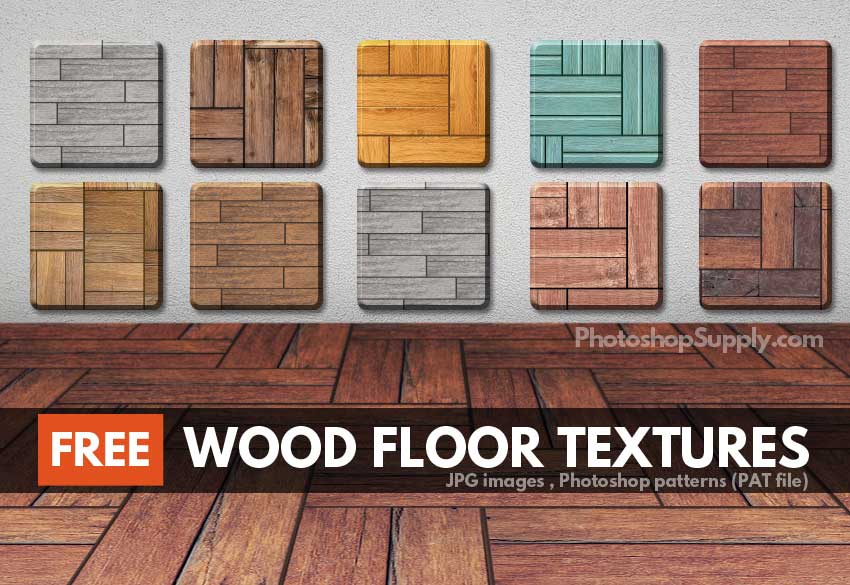Wood floor texture pack that you can download for free. Use these free wood textures to make floor backgrounds.
Wood Floor Texture (PS Patterns & JPG Textures)
This pack contains 27 wood floor texture seamless images that you can use for free.
When you download this free wood floor texture pack, you get:
- 27 Wood patterns for Photoshop (PAT file)
- 27 Wood floor texture images (JPG files)
How to Use the Photoshop Wood Patterns
When you download the Photoshop wood patterns you get a file with the PAT extension.
In order to use the wood patterns, you have to load the PAT file in Photoshop.
Go to Edit > Preset Manager and choose Patterns from the drop-down list. Click on the PAT file to load it.
To use the Photoshop wood patterns you have these options:
- Pattern Fill (adjustment layer)
- Pattern Overlay (layer style)
So, you can make a wood background quick and easy. To make the wood floor background, do the following steps:
- Use the Pattern Fill to add a wood background
- Right click on the Pattern Fill and rasterize the wood pattern
- Press Control-T to transform the wood pattern on the vertical scale only to around 50%
- To make the wood floor background, go to Edit > Transform and choose Perspective
You can use our free wood textures and wood patterns for website designs, for posters and even for wooden text effects.
Beside these seamless wood texture images, I also recommend you my free Wood Logo Mockup. Create a wood logo or a wood text in just a few seconds!
Item Details
This freebie contains 1 PAT file and 27 JPG files
- Format: PAT, JPG
- Author: PhotoshopSupply (exclusive item)
- License: Free for personal and commercial use with attribution. License Agreement

DOWNLOAD PHOTOSHOP ACTIONS
Other resources that you might like:
- Grunge Texture Pack (FREE)
- Smooth Edges Photoshop (FREE Action)
- Postage Stamp Mockup (FREE)