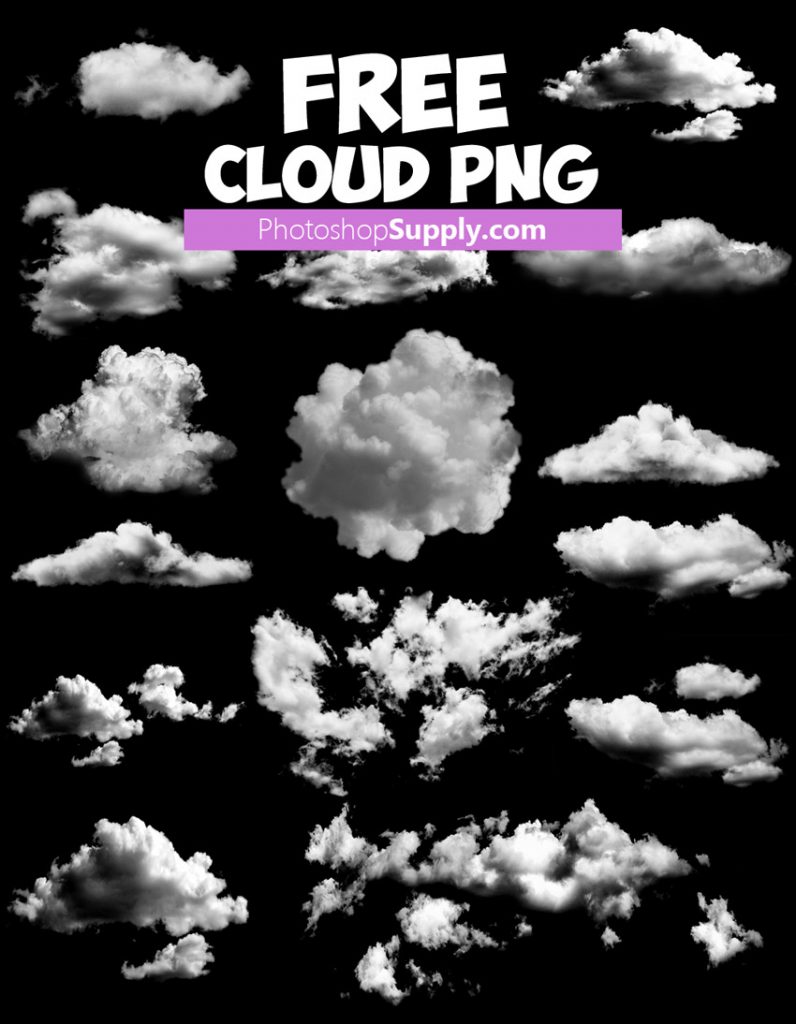


Cloud PNG transparent – 18 images to choose from




Add Clouds to Photo (Transparent Clouds)
How to add clouds to photo? If you use Adobe Photoshop, try my cloud Photoshop brushes for adding clouds to a photo. For sky editing in Photoshop, the easiest solution is to use clouds brushes.
If you want to add clouds to photo without Photoshop, the easiest way is to use cloud PNG images.
You don’t necessary need to use a complicated sky replacement. For awesome sky editing you only need a couple of cloud brushes or cloud PNG images.
Additionally, add a Gradient Map for color adjustment. Check out these sky gradients:
18+ Cloud PNG Images

So, for sky replacement or sky editing use the clouds PNG images. These cloud images png are actually made in Photoshop using free clouds images.
A cloud transparent image can be used on any sky background. Do you need a sky PNG or a cloud PNG? Look no more!
The list includes over 18 real cloud PNG images like 3d cloud png, blue clouds png, blue sky clouds png, background clouds png, storm cloud png, white cloud png and even smoke cloud png.
For example, if you need night clouds, you can easily adjust the color and the opacity of the transparent cloud.
Item Details
This freebie contains 18 files (PNG)
- Format: PNG file
- Author: PhotoshopSupply (exclusive item)
- License: Free for personal and commercial use with attribution. License Agreement

DOWNLOAD PHOTOSHOP ACTIONS
To add clouds to photo online or to make a cloud png background, use the MockoFun free online photo editor. All of these ☁ clouds PNG images are also available in MockoFun.
Use the MockoFun online tool to make a cloud png clipart. Go to Elements > Illustrations > Nature and search for clouds. The elements are vector graphics so you can change the colors.


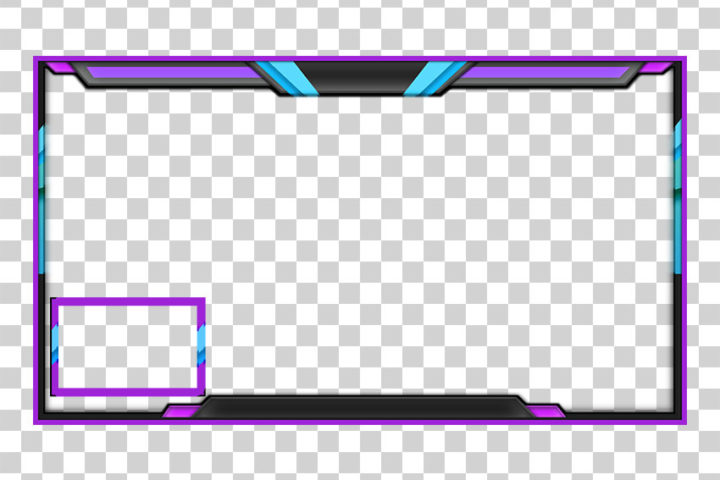




Thank you kindly!!