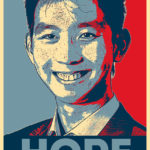What are Photo Overlays?
The photo overlay is basically an image or texture that is added as an additional layer over your photo using an editing program. This kind of photo editing is most often done in Photoshop.
If you ask yourself how do I put an overlay on a picture, the answer is pretty simple. Use a texture overlay and a blend mode like Screen, Multiply or Overlay. Or, use a PNG cut out image and simply place it over your photo.

These are not just textures for Photoshop but also textures for other graphic design software like Procreate, Gimp, etc.
Free Fire Overlay
There are lots of photo overlay ideas like rain, light, Bokeh, snow, lightning, etc. The fire overlay is one of the most used images for creating photo manipulations.
To add fire to photo you need a realistic fire overlay and a graphic design software to merge the two images together.

We have a fire texture pack that you can use. Make sure you click on the fire overlay free download.
The pack includes 9 fire overlay png images. The fire effects png images are all with transparent background.
So, take a fire overlay for edits and put it over your photo. Use transform, rotate, skew, warp to adjust the image.
Fire PNG
Also, if you need another color like a red fire overlay for example, use a Gradient Map.
If you want to make a blue fire overlay use these settings for the Gradient Map: #160032 (location 0), #1bb1e9 (location 75), #ffffff (location 100).
In the same way, create a purple fire overlay or a red flame overlay. It’s easy.

The fire overlay Photoshop pack is free for personal and commercial use with attribution.
A fire PNG image is simple to use in any software. That is the main reason why lots of people prefer a fire texture PNG.
I hope that you will love using the fire overlay for editing your pictures.
The set also includes a fire particles overlay PNG. The fire sparks overlay is useful if you want to make the effect more realistic.

If you need a fire texture seamless check out this site. There you will find lots of other Photoshop textures.
I usually don’t use only one flame PNG. For better results I make a combination of two or three fire transparent PNG images.
Photoshop allows you to use fire Photoshop brushes to make similar photo effects. But, an image with fire transparent has the advantage of being easy to blend. Plus, it’s easy to use in any graphic design software not just Photoshop.

For making this realistic fire PNG I used real photos of fire. It’s not easy to make a fire texture transparent, so I hope you will appreciate the effort with a like & share.
The transparent fire effect has another cool advantage. You can add a drop shadow effect, outer glow or inner glow.
To see exactly how to use the fire flame overlay in photo manipulations, search on YouTube for video tutorials.
Free Fire Photo Editor Online
Add fire effects with 1-click! Overlay fire over any photo to impress your audience.
If you don’t have Photoshop use a free fire overlay maker like this free fire photo editor that is available for free online.

Item Details
This freebie contains 9 PNG files
- Format: PNG files
- Author: PhotoshopSupply (exclusive item)
- License: Free for personal and commercial use with attribution. License Agreement

DOWNLOAD PHOTOSHOP ACTIONS
Other resources that you might like:
- Texture PNG (FREE PNG images)
- Cloud PNG (FREE Photo Overlay)
- Watercolor Textures (FREE Textures)
- Dust Textures (FREE Textures)