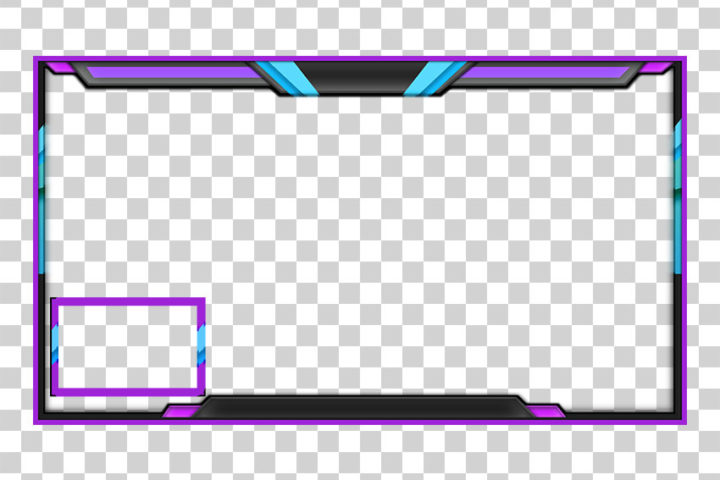Do you need a sticker PNG for your projects? Check out our set of sticker PNG images that you can download for free.
You don’t really need a sticker design software to create a sticker from scratch. Just, use one of our blank sticker templates. You can easily add your text on the empty sticker.
Use the sticker PNG images on your website, blog, forum, social media, etc. Use any graphic design software like Photoshop, Gimp, MockoFun, to write text. You can also write text on stickers using CSS.

Free Sticker PNG

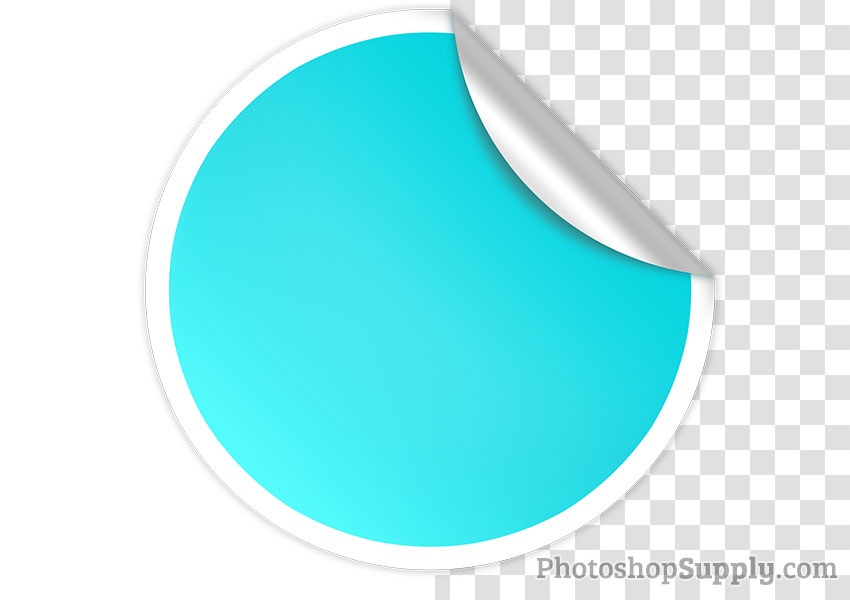
Blank Sticker PNG

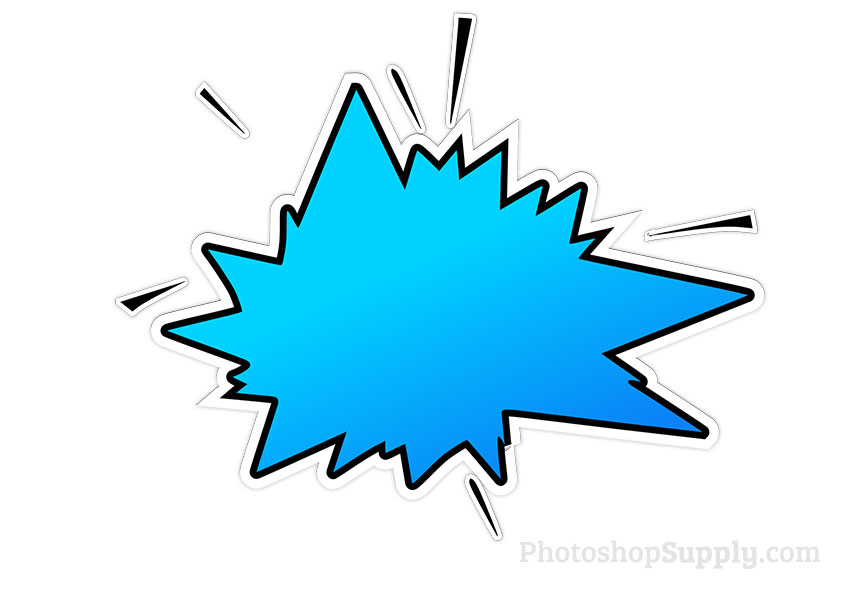



Peel Sticker PNG
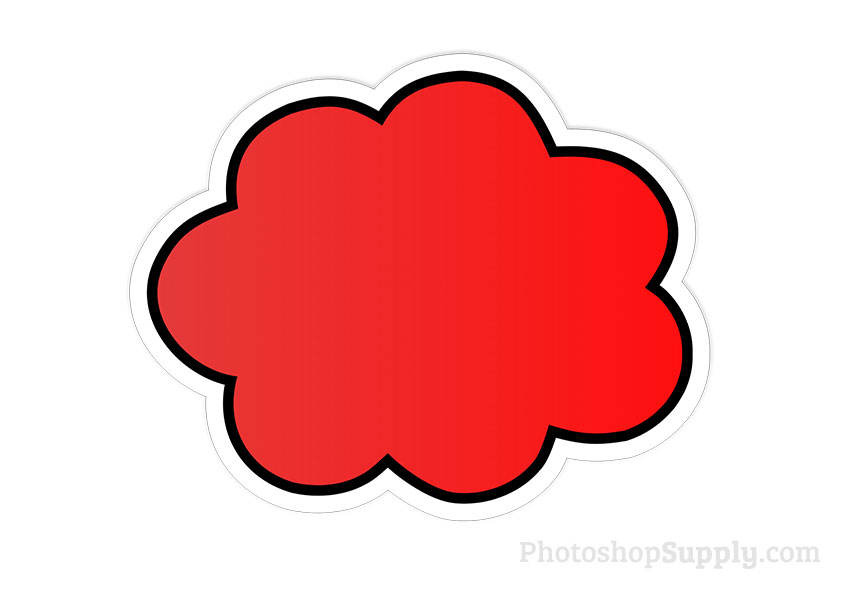



New Sticker PNG

This pack contains all kinds of custom shape stickers, blank stickers, peel stickers and other PNG stickers that you can use in your projects.
All of these sticker PNG images are free for personal and commercial use with attribution.
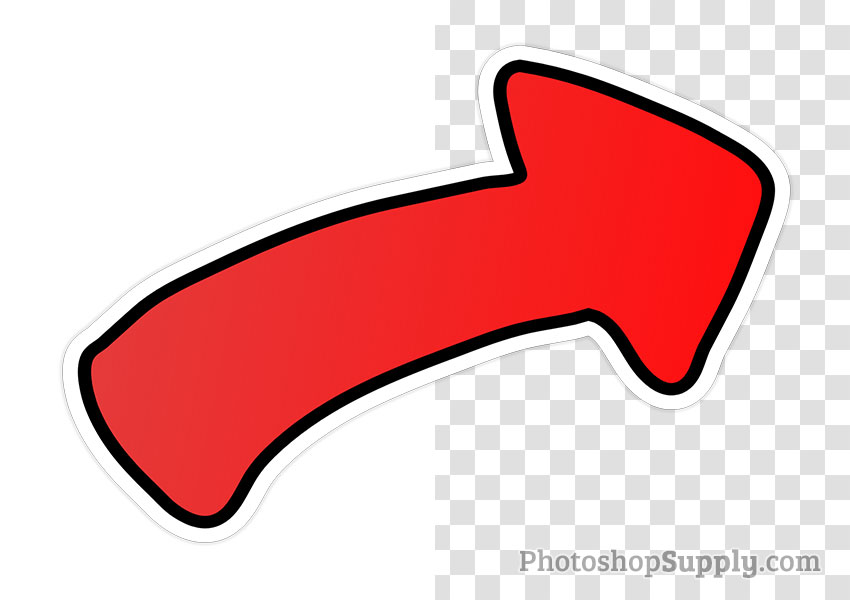

To change the color of the PNG sticker, use the Hue adjustment. Most of the graphic design software have filters and adjustments. If you are using the image on your website use a CSS filter (hue-rotate filter) to change the color.

Cloud Sticker PNG

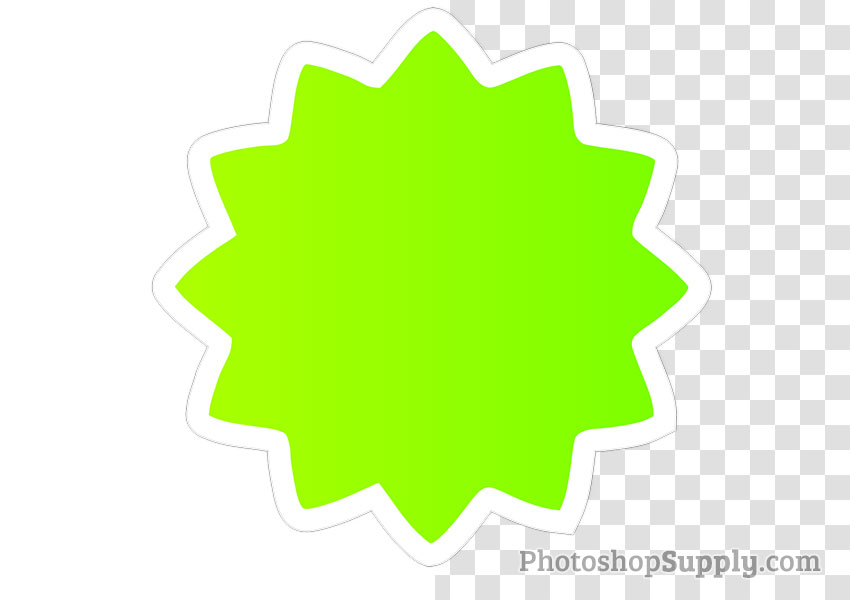
In this pack you will find lots of sticker shapes with different colors and designs. There are plenty of sticker design ideas if you want to make a sticker creation from scratch.
Make a Sticker in Photoshop
You can make custom shaped stickers in Photoshop in just a few steps:
- Create a sticker design. You can use a popular sticker shape like a circle shape , cloud shape, speech bubble shape, triangle shape, star shape, etc
- Add text and vector graphics. Doodle stickers & cute stickers are really popular among teenagers. Name stickers for example are used mostly by kids for school.
- Select the sticker design layers, right click and Convert to Smart Object
- Use this outline Photoshop action to make a sticker effect. Set the color white for the sticker border. You can also make a sticker outline with this action.
- Optional, add a soft Drop Shadow layer style.
Read the sticker Photoshop tutorial for more details on how to create a sticker in Photoshop. For really quick results check out these ready to use sticker PSD and sticker PSD mockup files.
Sticker Generator [Photoshop Actions]
If you want to automate the process or making stickers, you can use some of these premium Photoshop actions from the GraphicRiver market:
- Sticker Generator Photoshop Action [Only 5$] [Make stickers and labels]
- Glitter Sticker Photoshop Action [Only 5$]
- Peeled Sticker Photoshop Action
- Embossed Logo / Letterpress Effect Photoshop Action
- Pixel Stickers Photoshop Action
Online Sticker Maker [MockoFun]
If you don’t have Photoshop or other graphic design software installed on your computer, you can make personalized stickers online with MockoFun. Make online stickers and customised stickers with MockoFun.
How to Make Custom Stickers Online
To make custom stickers online, go to Elements > Shapes > Comics & Speech Bubbles or Labels & Ribbons categories, and there you have lots of sticker shapes to play with. All are vector sticker shapes.
If you are looking for an online sticker maker or a free sticker design software, try MockoFun! Create a sticker online quick and easy. With the MockoFun sticker creator, you can also make a sticker mockup and share it with your friends or clients.

Create an arrow png image online with MockoFun. It’s easy!
If you need a comic sticker, check out our set of free comic PNG images. If you need comic clipart for your projects, check out this free set!
Item Details
This freebie contains 20 PNG files
- Format: PNG file
- Author: PhotoshopSupply (exclusive item)
- License: Free for personal and commercial use with attribution. License Agreement

DOWNLOAD PHOTOSHOP ACTIONS
Other resources that you might like:
- Sunset Gradients (FREE GRD & JPG)
- 80s Retro Poster (FREE Action)
- Canvas Texture (FREE)
- Chalk (Chalkboard Texture & Chalk Effect | PREMIUM)