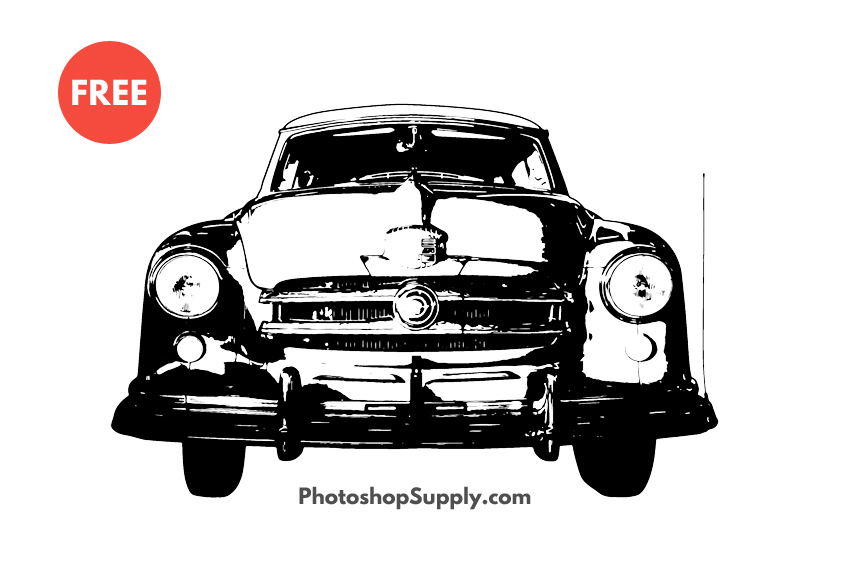

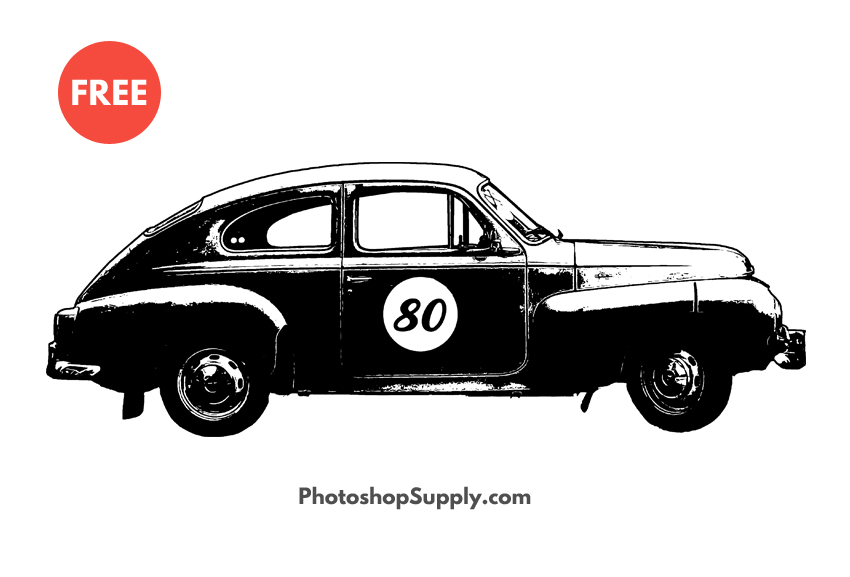
Car Vector Silhouette (CSH, ABR & PNG)
Download these awesome ★ car vector silhouette shapes for free and use them in your graphic design projects.
This set includes 13 car shapes that you can use in Photoshop and other graphic design software like Gimp.
Car Silhouette PNG (Images)
If you work with a graphic design software other than Photoshop, you can use these car silhouette PNG images.
PNG files can be used in Gimp, Photoshop Elements, PhotoScape, Canva and other graphic design software.
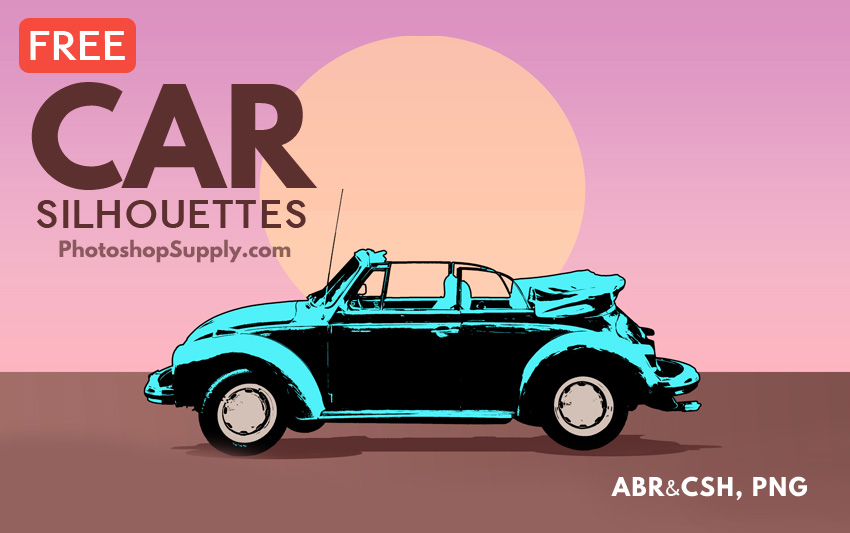
Car Vector Silhouette (CSH File)
Inside this pack you have a CSH file with custom shapes that you can use only in Photoshop.
TIP: Convert CSH to SVG with our svg shapes generator which is a free online tool.
You can convert the Photoshop custom shapes file to SVG. In this way you can also use the car vector silhouette shapes in Illustrator.
To load shapes in Photoshop go to Edit > Preset Manager > Custom Shapes and click on the Load button. Choose the CSH file to load it.
Pick the Custom Shape Tool to add the car vector silhouette.
Using these shapes you can easily create a car vector logo for example. The car shapes can also be used in print materials like posters, flyers, T-shirts, etc.
Car Photoshop Brushes (ABR File)
Inside this pack you have an ABR file with brushes that you can use in Photoshop, Gimp, etc. Other graphic design software that use Photoshop brushes.
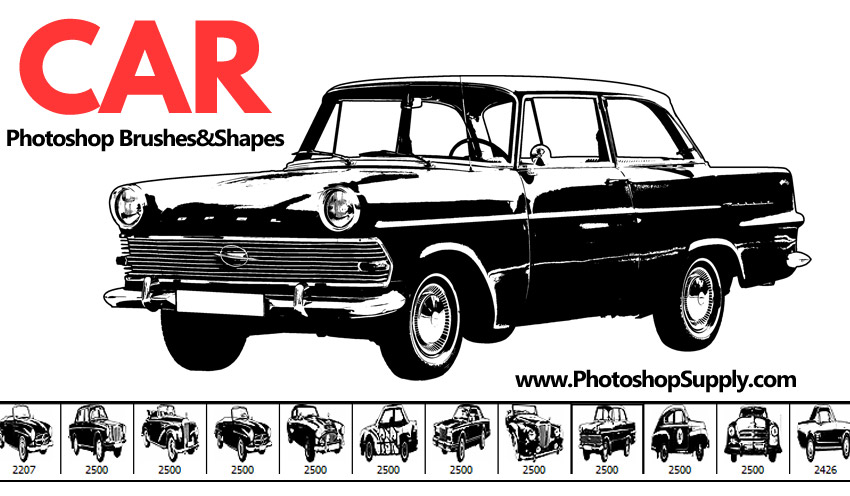
To load brushes in Photoshop go to Edit > Preset Manager > Brushes and click on the Load button. Choose the ABR file to load it.
Use the Brush Tool and you can add the car Photoshop brushes in your projects. Simply pick a car Photoshop brush, choose a color and set the size of the brush.
So, these shapes can be used in so many creative ways. Use these car vector silhouettes to create posters, book covers, flyers & templates. Also to create a car PNG icon or to draw a car illustration.
Car Vector Shapes | Use Online
If you don’t have Photoshop, use these car shapes online with MockoFun graphic designer tool. It’s free and you can create car logos and other graphic designs quite easily.
Go to Elements > Shapes > Vehicles & Transportation to use the car vector shapes.
Item Details
This freebie contains 1 CSH file, 1 ABR file, 13 PNG files
- Format: CSH, ABR, PNG
- Author: PhotoshopSupply (exclusive item)
- License: Free for personal and commercial use with attribution. License Agreement

DOWNLOAD PHOTOSHOP ACTIONS
Other resources that you might like:
- Arrow Shapes (FREE)
- Photoshop Light Brushes | FREE
- Explosion Photoshop Brushes | FREE
- Embroidered Logo Badge (PREMIUM Action)

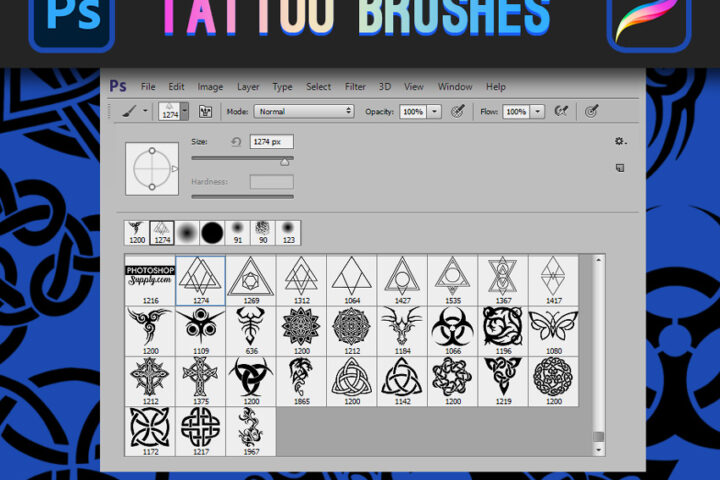

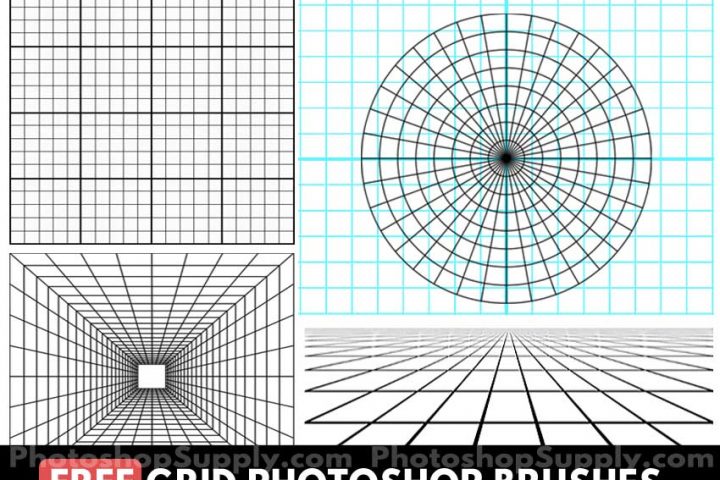

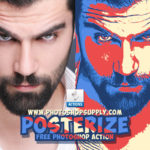
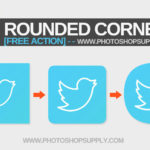
These old cars are great. Thank you.
Hi Lisa, I am glad you like these old car silhouettes 🙂