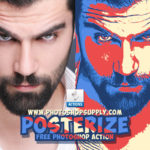CSH to SVG Converter
How to convert CSH to SVG?
- Click the “Choose CSH File” button to select your CSH file.
- All custom shapes from the file will be displayed on the screen.
- To download shape as SVG click on the “Download SVG” button
Free Download
The SVG generator is free to use and does not require log in. You can download the SVG files on your computer 100% for free . SVG vector files can be used in vector software like Adobe Illustrator, Inkscape, etc.
What is CSH file?
The CSH file extension is a data format known as Photoshop Custom Shapes File. These files are data files that contain collection of custom shapes used by Photoshop and Photoshop Elements.
A Custom Shape, or “.csh” file is a collection of graphics that you can use to draw shapes within Photoshop.
With this online tool you can turn custom shapes into SVG shapes online. You can consider this another kind of svg shapes generator.
A shape generator usually create random shapes. This one uses pre-made custom shapes. You can download custom shapes from here:
- Vector shapes [FREE Download]
- Custom shapes for Photoshop [FREE Download]
- Shapes4Photoshop [FREE Download]
- Photoshop Shapes [FREE Download]
- Custom Shapes [Premium Files]
How useful was this post?
Click on a star to rate it!
Average rating 1.5 / 5. Vote count: 84
No votes so far! Be the first to rate this post.
We are sorry that this post was not useful for you!
Let us improve this post!
Tell us how we can improve this post?