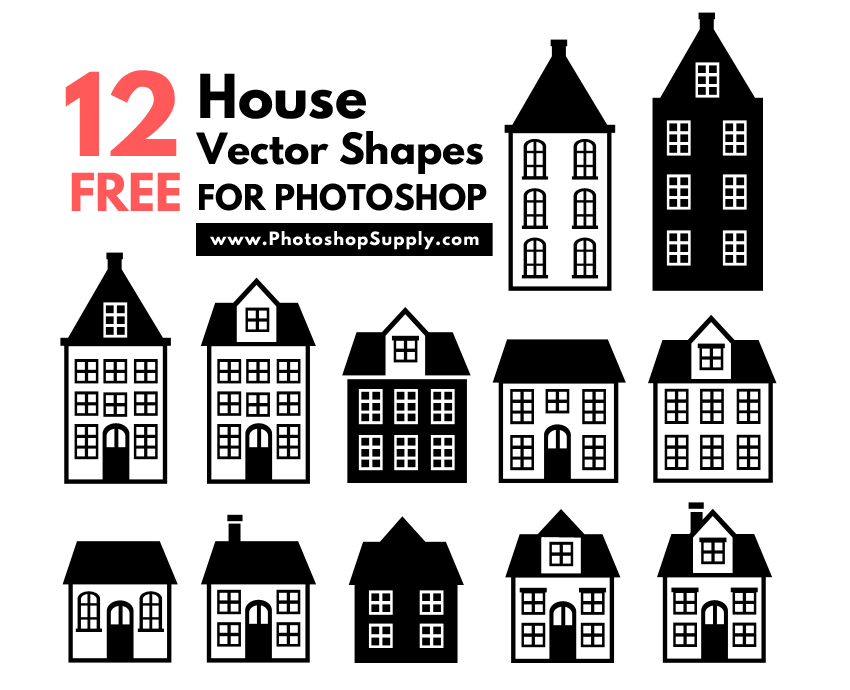
12 House Silhouette & PNG Images
Download these cool ★ house vector shapes for free and use them in your graphic design projects.
This set includes 12 house and building vector shapes that you can use in Photoshop.
TIP: Convert CSH to SVG with our svg shapes generator which is a free online tool. The shapes can be used also in Illustrator.
AI House Generator
If you want to turn house sketches, drawings or shapes into real houses use the AI.
I used this free AI architecture generator to convert this house shape into a 2D render of a real house.
Go to MockoFun create tool and follow these steps:
- Upload your house shape.
- If you are using a vector shape (SVG) make sure you rasterize the shape (Properties > Rasterize Layer).
- Go to the AI assistant from the top menu.
- Pick the Guided Photo Transform and input a prompt like “photo of a house, day time, blue sky”.
How to Use the House Vector Shapes
Download the CSH file and you have some cool vector house shapes. You can use a house silhouette in all kinds of graphic design projects like flyers, posters, website templates, etc.
These house vector shapes were created in Photoshop using the Pen Tool
In the set you will find a bonus shape, a row of houses silhouette that I hope you will find useful as well.
The house shapes are really easy to edit and customize. In Photoshop edit shape after drawing using the Convert Point Tool
In Photoshop you can edit a shape path really easy and customize it to your liking. There are lots of useful tutorials that teach you how to manipulate shapes in Photoshop.
After loading the CSH file in Photoshop (Edit > Preset Manager > Custom Shapes > Load), add the shape using the Photoshop Custom Shape Tool
How to change the size of a shape in Photoshop?
The free vector house and building shapes can be resized without loosing quality.
How to resize a shape in Photoshop? Easy, press Control-T to modify the size of the vector shape.
The Photoshop vector shapes can be used in print materials just like the vector graphics.
About Photoshop Shapes
If you’ve never used Photoshop shapes before and you are unsure how to use them, please take a couple of minutes and check out these great resources:
- What Are Photoshop Shapes
- How To Install Photoshop Shapes
- How To Use Photoshop Shapes
The Photoshop shapes are popular graphic design resources used in vector illustrations.
There are all kind of Photoshop custom shapes like frame shapes, arrow shapes, banner shapes, etc.
Item Details
This freebie contains 1 Photoshop CSH file, 12 PNG files
- Format: CSH, PNG
- Author: PhotoshopSupply (exclusive item)
- License: Free for personal and commercial use with attribution. License Agreement