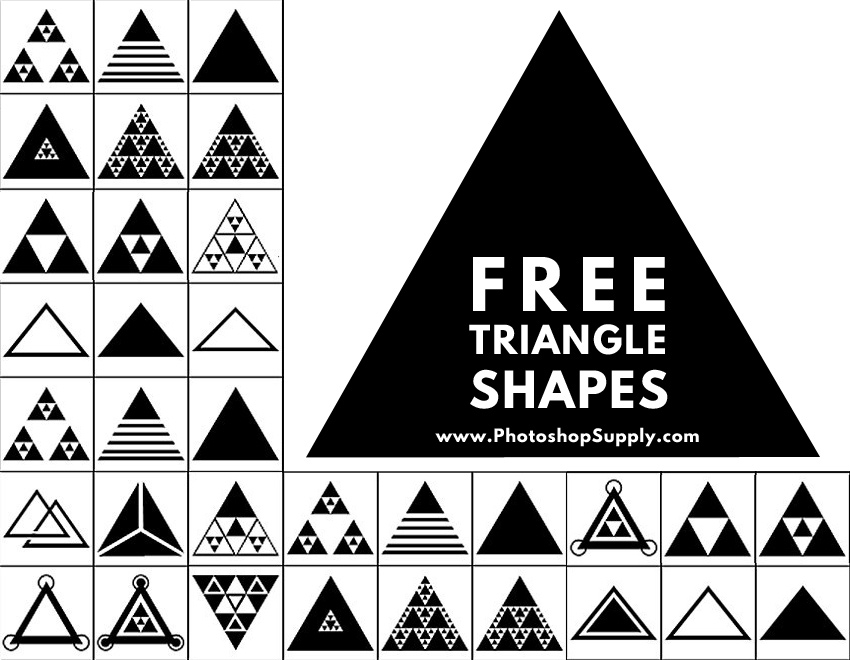
Triangle Shapes (CSH file)
Download these cool ★ triangle shapes for Photoshop for free and use them in your graphic design projects.
This set includes 38 triangle vector shapes that you can use in Photoshop.
TIP: Convert CSH to SVG with our svg shapes generator which is a free online tool. In this way you can use the triangle shapes in Illustrator.
Download the CSH file and load the triangle shapes in Photoshop.
You can use these Photoshop geometric shapes in all kind of graphic design projects.
If you want to create flyers, posters, website templates with geometric design, these vector shapes are a must have.
Create geometric art images, geometric patterns, geometric templates or
polyscape images, with these free geometric shapes.
Check out these Photoshop items that use geometric shapes to create photo effects:
38 Triangle Shapes for Photoshop
So, this pack includes 38 triangle vector shapes. Use the vector shapes to create vector graphics and vector designs like posters and flyers.
If you are looking for free images to print out, these triangle shapes are truly useful.
Use the triangle shapes as photo frames, to create photo templates, etc. Check out this free Photoshop action to crop pictures into shapes more easily.
If you don’t have Photoshop, you can still crop pictures into shapes online using the MockoFun photo editor which is a free online tool.
Make triangle photos and triangle pictures for posters, flyers and other graphic images.
The triangle shapes are used for making backgrounds, patterns, photo frames and templates. But, you can also use triangles to make logos. Check out this triangle logo and customize it online with the MockoFun logo maker.
How to Load Vector Shape in Photoshop?
First you have to download the Photoshop shapes. Right click on the ZIP archive and choose Extract files.
To load shapes in Photoshop go to Edit > Preset Manager > Custom Shapes and click on the Load button. Choose the CSH file to load it.
How To Make A Triangle Shape In Photoshop?
You can create a triangle shape in Photoshop using the Polygon Tool; set the Sides to 3 sides or points.
You can also use the Pen Tool to create a triangle in Photoshop. Here is a video tutorial that shows you how to make a triangle in Photoshop with all the available features and tools.
How to Edit Vector Shape in Photoshop?
Add a triangle shape using the Photoshop Custom Shape Tool .
The triangle Photoshop shapes are easy to edit.
In Photoshop edit shape after drawing using these tools: Pen Tool, Convert Point Tool , Add Anchor Point Tool , etc.
Then, you can combine the triangle shapes using the Custom Shape Tool to create interesting new shapes.
After that, you can save the image as triangle png and use it in any other graphic design software, on your blog, etc.
How To Change The Size Of A Shape In Photoshop?
The triangle vector shapes can be resized without loosing quality.
How to resize a shape in Photoshop? Easy, press Control-T to modify the size of the vector shape.
The Photoshop vector can be used in print materials just like the other vector graphics made in Illustrator for example.
You can create your own triangle logo using these free triangle shapes.
So, I hope you find this Photoshop freebie useful for your projects!
Triangle Vector Shapes | Use Online
If you don’t have Photoshop, use these triangle shapes online with MockoFun graphic designer tool. It’s free and you can create triangle logos and other graphic designs quite easily.
Go to Elements > Shapes > Geometric to use the triangle vector shapes.
About Photoshop Shapes
If you’ve never used Photoshop shapes before and you are unsure how to use them, please take a couple of minutes and check out these great resources:
- What Are Photoshop Shapes
- How To Install Photoshop Shapes
- How To Use Photoshop Shapes
The Photoshop shapes are popular graphic design resources used in vector illustrations.
There are all kind of Photoshop custom shapes like frame shapes, arrow shapes, banner shapes, etc.
Item Details
This freebie contains 1 CSH file
- Format: CSH file
- Author: PhotoshopSupply (exclusive item)
- License: Free for personal and commercial use with attribution. License Agreement
DOWNLOAD PHOTOSHOP ACTIONS
Other resources that you might like:
- Arrow Shapes for Photoshop (CSH file) | FREE
- Car Silhouettes (CSH, ABR, PNG ) | FREE
- Vectorize an Image in Photoshop | PREMIUM Action
- Create Photoshop Shapes | PREMIUM Action